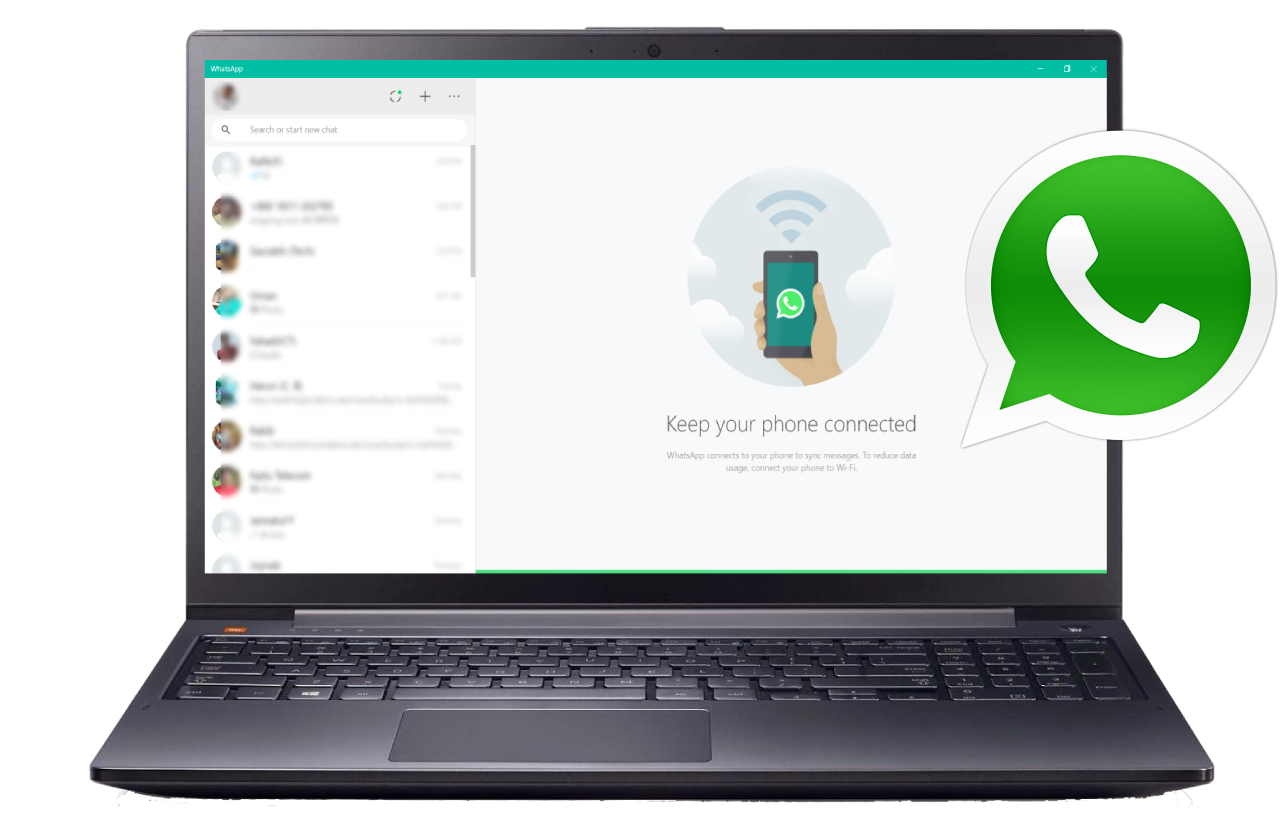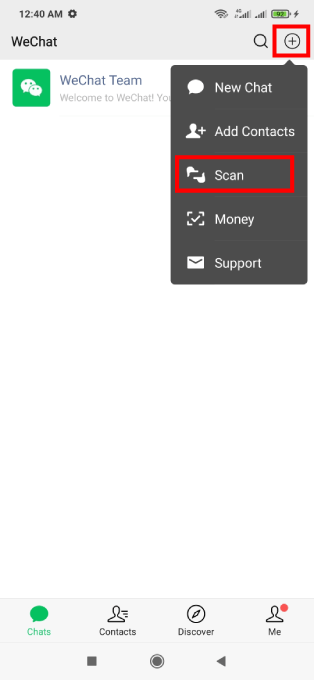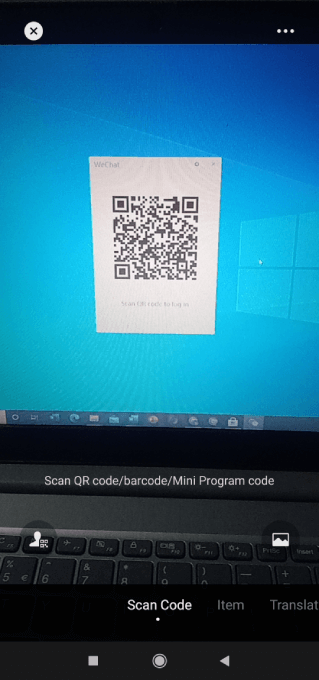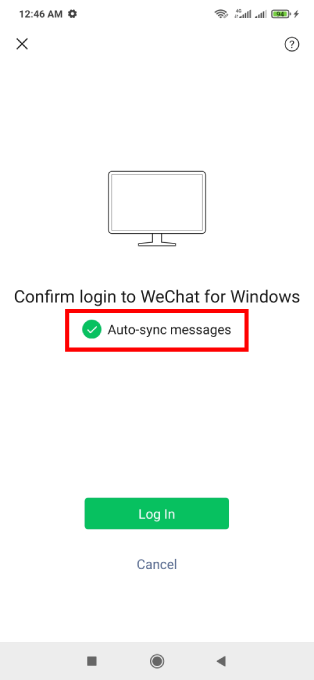WeChat, You can realize that this is a chat or messaging app by looking through its name. You are almost right, this is a messaging app developed by the Chinese technology company Tencent. Can we use WeChat for PC?
Nowadays people like sharing messages instead of calling. People share text messages, images, videos, and voice recordings with their friends. WeChat has all these features but you will get something more from this app.
People not only use WeChat for messaging, but they can also buy or book tickets and can do various types of payments with this app. These features made the app different from any other message-sending software.
What is WeChat?
WeChat launched as a messaging or chatting app in January 2011. Now the monthly user of this app is more than 1.1 billion. In China people cannot use Facebook Messenger, So, most of them use WeChat. More than 1.4 billion people use WeChat in china every month.
Why use WeChat on PC?
For some people, the computer is their workstation, when we work on our computer that time we have no need to use our mobile if WeChat is installed on our computer. On the other hand, we will get a bigger screen if we use it on the computer. The small screen is quite more complex than the bigger screen.
In our chat, we also get a ticket booking system, so it will be much easy when we will use it on our computer. That’s why we can use WeChat on our computers.
Features of WeChat PC
There are some fantastic features of the WeChat PC version. First of all WeChat PC version is in the English language. The rest of the features are given below.
File-Sharing
You can share any type of file, including images and videos with your friends. No matter if your friend is on mobile or computer. He can instantly receive your files from any device.
Screenshot Tool
We people normally use external various types of screenshot tools. WeChat gives you extra facilities here. No need to use any third-party screenshot software. It has a built-in screenshot tool.
Group Chat Mentions
people do not stay all their time on a messaging app or messenger. Here is a feature called group chat mentions. When you are in a group and lots of people are there inside the group you can mention your specific friend to get their attention. You just need to type “@” so that all the users in the group name will come thair. Just choose your specific person and send a message. He will be notified that he is mentioned in a message.
Message Recall
This option is only available in the windows version. You can recall your sent SMS. You can only recall the most recent text within two minutes.
Turn off Notifications: Sometimes we feel notifications are very annoying, No worries you can off or on notifications any time you want.
Moments
This is the social feed of WeChat. You can post your status or images to show to your friends. Your friends can comment or make a reaction thair.
Public Account
A public account is allowed in WeChat. You can make it to provide different types of services. An official account can be created here for public services. It will take some cost to open an Official Account.
QR code
In WeChat, every people get a QR code for his account identity. When you are going to add a new friend that time no need to take his account details, just open his QR code and scan it with your WeChat app scanner feature. Automatically he will be added to your friend list.
WeChat Pay digital payment services
WeChat has an awesome payment system. You can connect your bank account to it and can transfer the balance or can pay by this app. No need to collect account details, you will be given a bar code which is the identity of your account. Scan it and send the funds.
How to Download and Install WeChat For Windows PC?
Let’s see step by step procedure to download and install WeChat for Windows computers.
Note: To use the WeChat app on your Desktop, you must need first install WeChat app on your phone.
Step 1: First of all, open a browser on your computer and type the official website link https://www.wechat.com/ and press “Enter”.
Step 2: You will be directed to the official website home pace which will be similar to the image below. You can see three icons in the middle of the page, the First icon is for Windows, and the second icon is for Mac. Click on it and another page will be loaded.
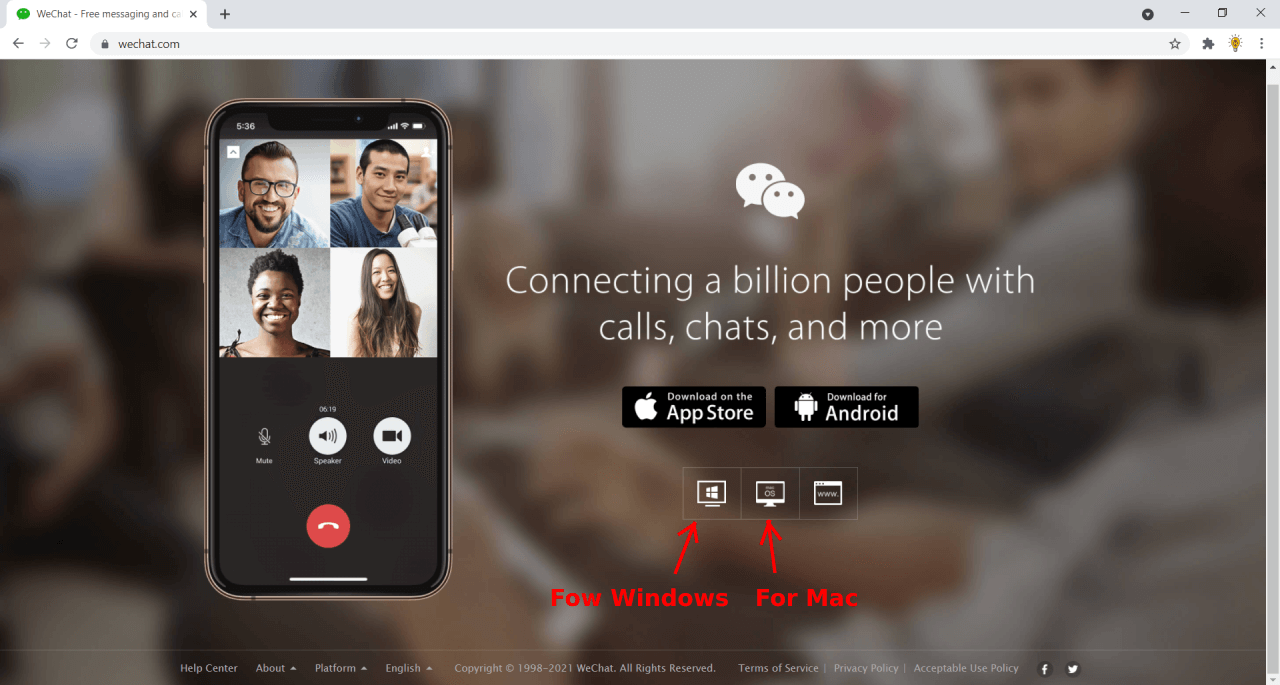
Step 3: Now you will see the “Download” button in the middle of the page. Click on download and wait till the download has been completed.
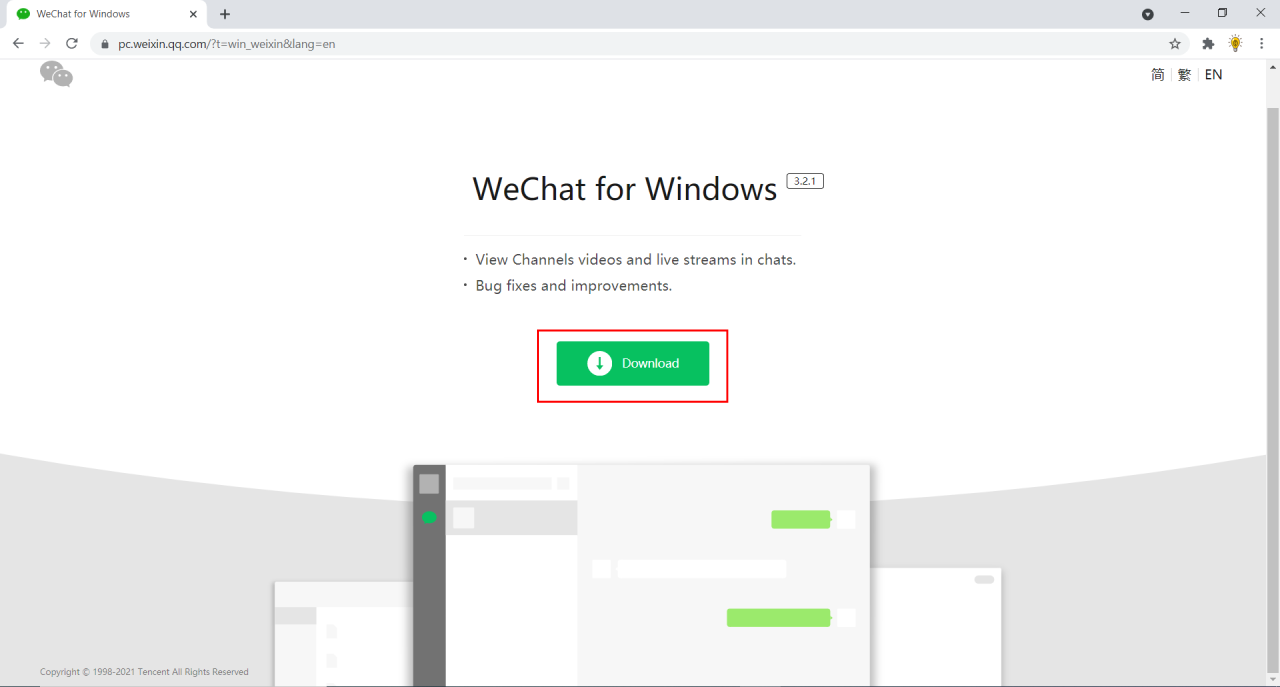
Step 4: After the download has been completed you can see an exe file named WeChatSetup in the download folder of your windows computer. Double-click on it, and an installation wizard will open automatically just like the image shown below. Click on the “Install WeChat” Button and wait for a while.
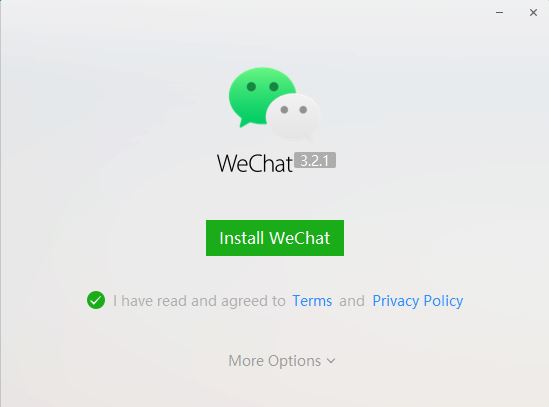
Step 5: After completing the installation, you will be directed to another window. In that window, you can see a RUN button. Click on “Run”.
Step 6: Now it’s your turn for verification. A QR code will be shown on your display, Scan the QR code from your phone on the WeChat application.

How to scan QR code from WeChat mobile app?
- First, open your mobile phone’s WeChat app.
- Then tap on the “+” button in the right top corner. Now click on Scan.
- Now line up the camera with the QR code shown on the WeChat desktop app.
- After the scanning, you will get a request to confirm login to WeChat for Windows. Now tap on Auto-sync messages, and it will right-mark.
Step 7: After completing the scan you will be logged in automatically to the homepage of WeChat.
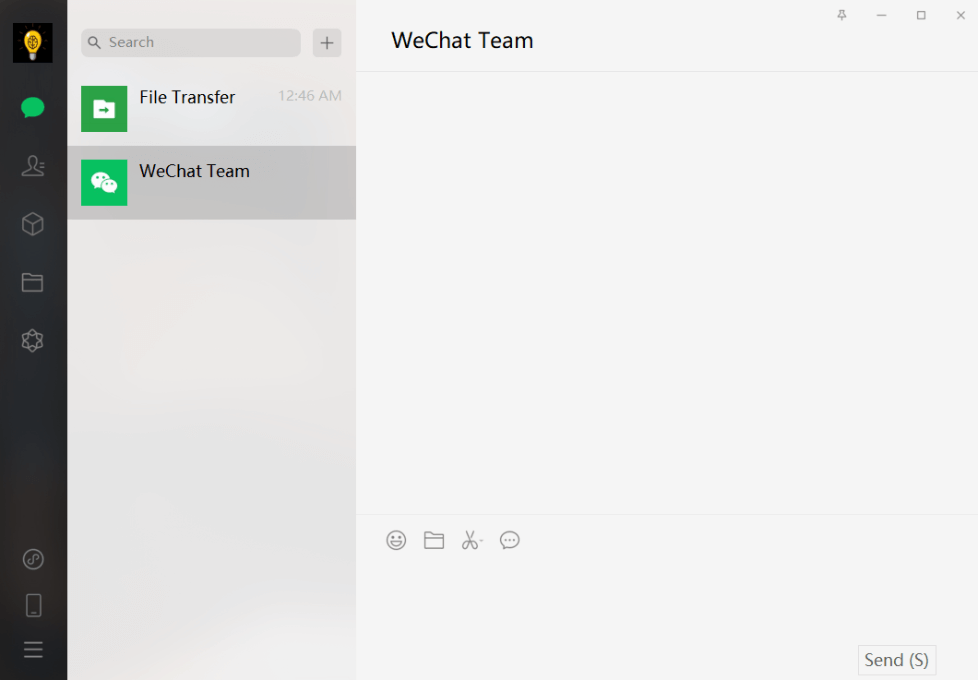
How to get WeChat on Windows 10 Desktop PC from Microsoft Store?
Here is another option that you can choose to download and install directly from the windows authorized app store called Windows Store. Let’s have a step-by-step procedure for it.
Step 1: Watch at the bottom left corner of your windows 10 computer and click on the menu button, there you will get the Microsoft Store app. Click on it. It will take to you the main interface of the store. There you can see a search option on the top right side. Write WeChat for Windows and press “Enter”.
Step 2: Microsoft Store will search for WeChat for Windows for you, and you will see the “GET” button, click on it. Then it will be downloaded and installed successfully, Launch the app.
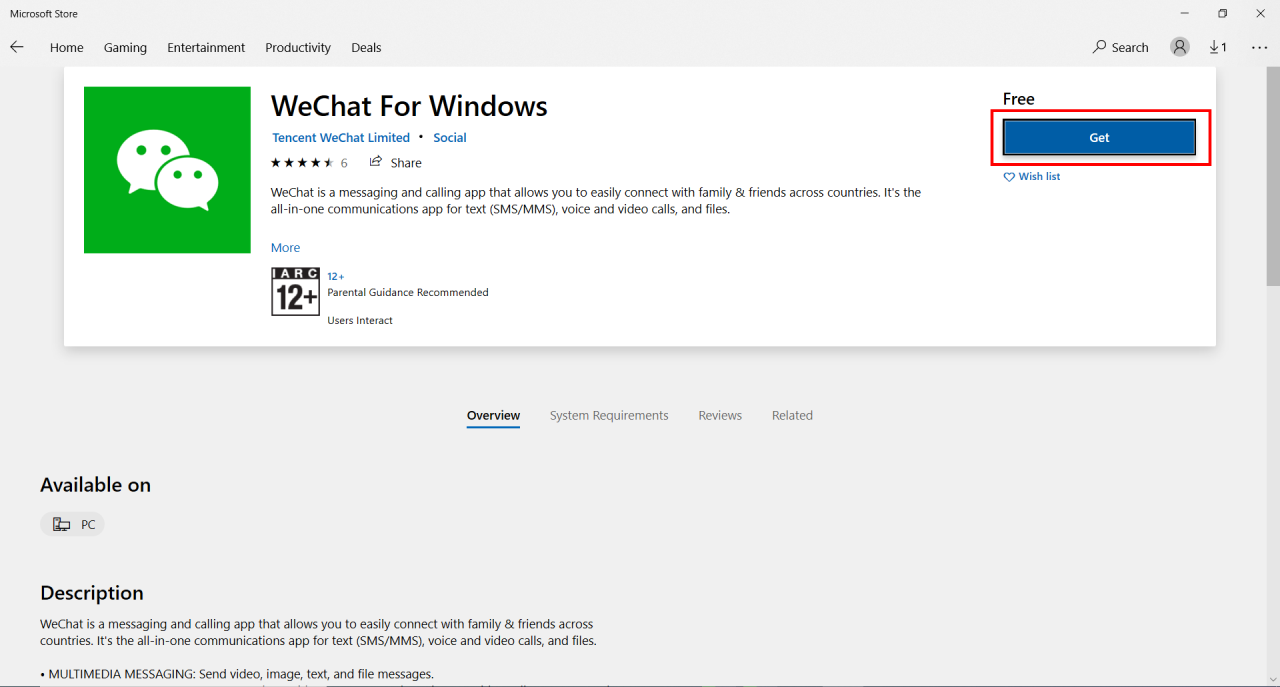
Step 3: Open the app and log in with your phone scanning the QR code.
FAQs
Does WeChat keep conversations private?
Yes, obviously they are very active about your privacy. They will never publish your conversation anywhere.
How do I help my friend to register an account?
The security system of WeChat is perfect. When a new user is going to register he needs a reference from one of his friends who is using WeChat for more than 1 Month.
Do I need a mobile number to create a WeChat account?
You just need a mobile number to open an account on WeChat.
Why we chat sign-in very difficult?
Tencent corporation made the difficulty level high to sign in to WeChat because now WeChat is a huge place. To prevent suspicious activities they did it.
Is it possible to use multiple accounts in WeChat?
You can use multiple accounts but cannot open more than one account from one mobile number.
Final Words
WeChat is a hugely popular app nowadays because of its special features. We already told you that it’s not just a chatting app you can do various types of tasks with it and even can make transactions. So use it to make your life easier.