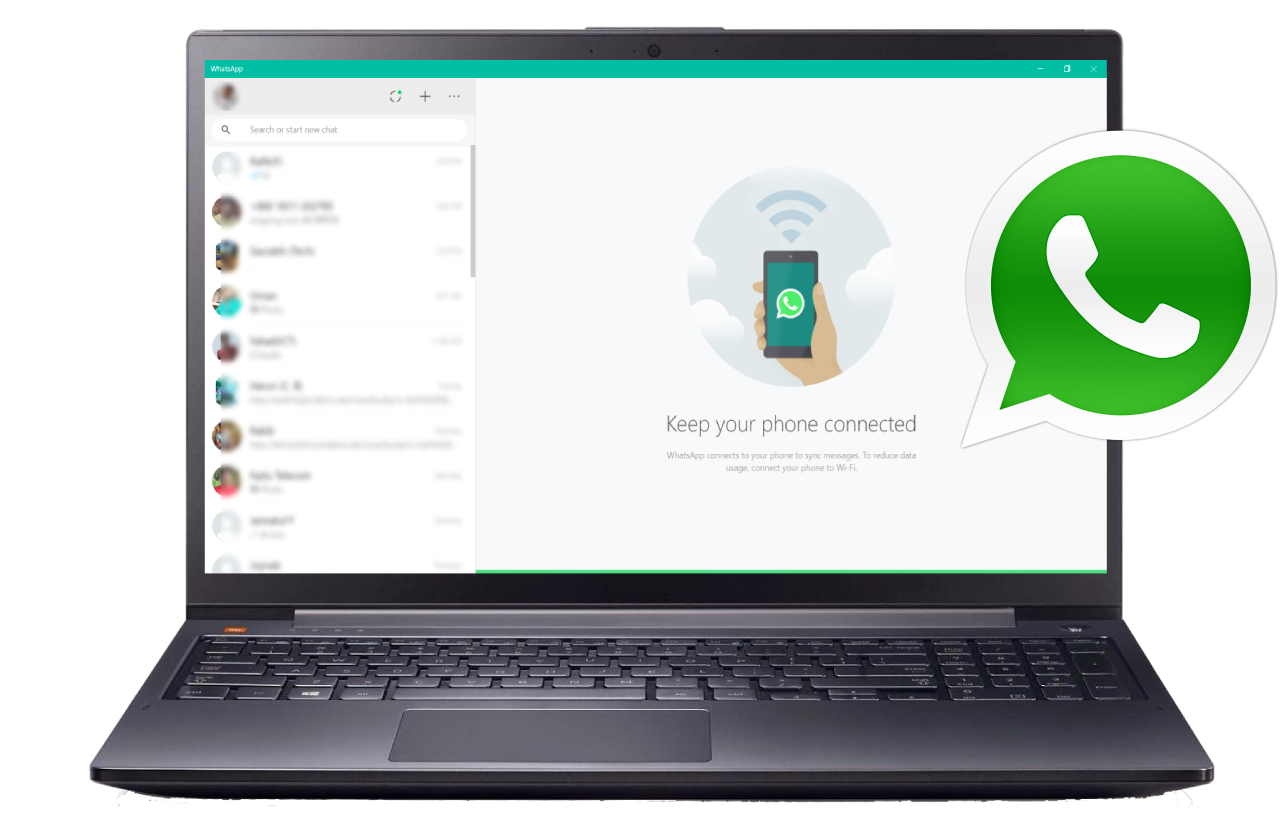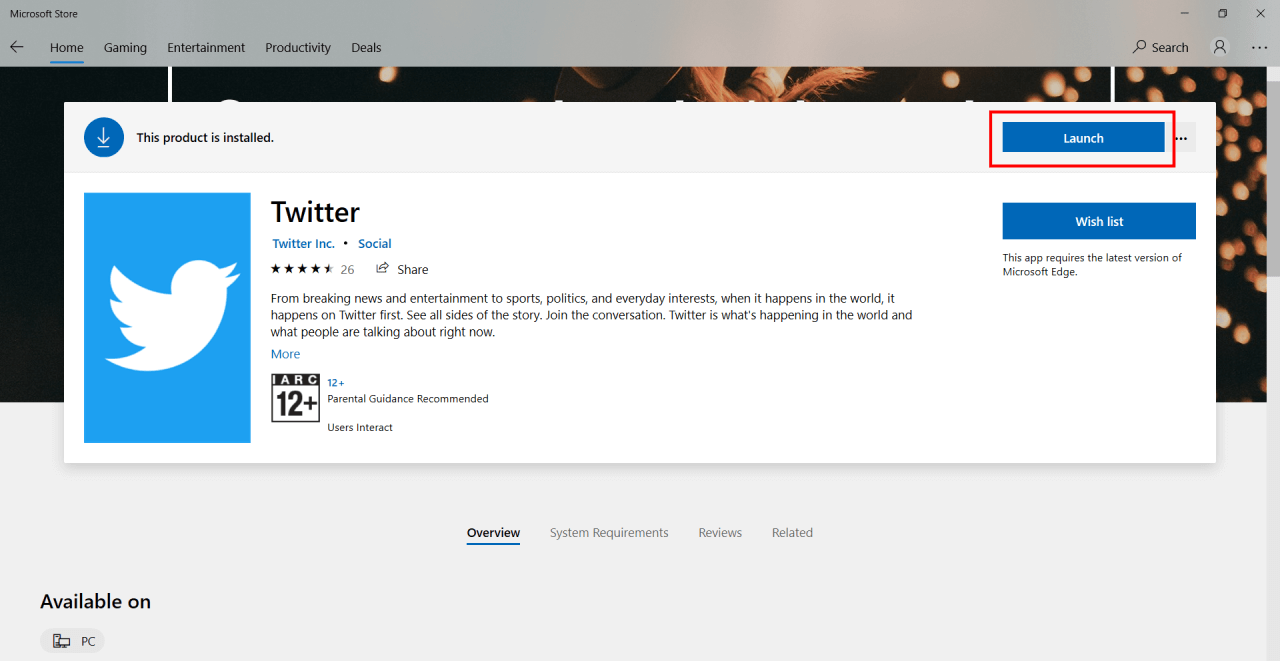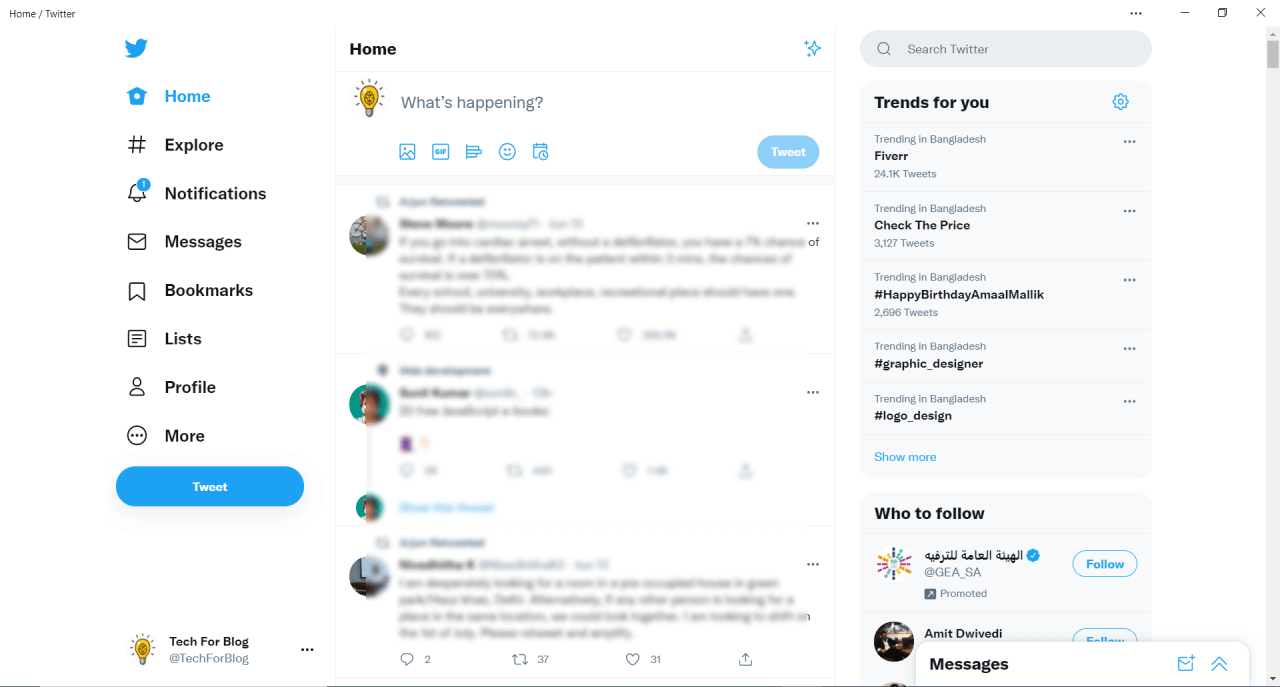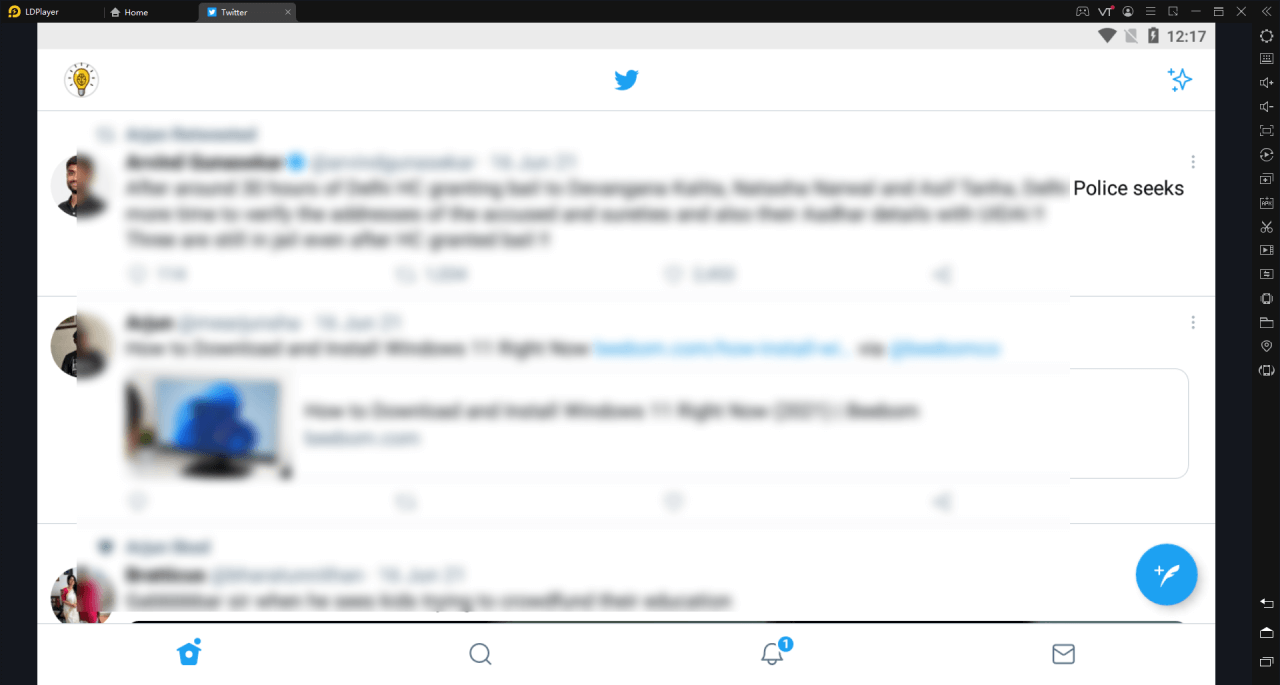Nowadays in this tech world, everyone has access to the internet, mobile, computer, laptop, and many other digital devices. We used a lot of applications in terms of software applications, banking applications, social media, lifestyle & many more. So, what about Twitter for Windows?
In between Twitter established its biggest existence in this tech world. Twitter is one of the top Social network platforms and applications launched in 2006 by Twitter founder Jack Dorsey.
In this article, we learn about all the aspects of Twitter, how to download it & how to use it on different devices, Twitter features, and lots of other things.
What is Twitter?
Twitter is a social networking platform also called a microblogging platform where you can share your thoughts, any kind of news and links, and text messages by simply doing your tweets. Tweets are basically where you can put something text or links in just 140 words.
On Twitter, you can follow each other, & it allows you to tweet and retweet the other tweet also & it allows you comment on other people’s tweets.
Twitter is a popular platform where you can follow celebrities, politicians, and friends and stay connected with them through tweets and Messaging.
Features of Twitter
- Twitter is a fully-featured social network platform.
- From Twitter, you can simply message Anyone you want to use the messaging feature.
- On Twitter there is a trending page, from there you can check what’s going on in the world, and what is trending in the world.
- You can also check the current news from the Twitter news page.
- If you are interested in Entertainment & sports, you can also get news About it from Twitter Entertainment and the sports page.
- Twitter space is a new feature of Twitter. From there you can do live audio conversion with your followers & Anyone. Anyone can join, listen and speak in a space and you can also join other Twitter spaces on Twitter if you want.
- If you want to remember & save anyone’s tweet for the future, you can bookmark that tweet by using the bookmark feature.
- By using Twitter Analytics you can also check the Analytics of your Account, like how many people visited your Account and you can also check the Analytics of your single tweet.
- If you want to find someone on Twitter, you can search for them from the Twitter search Bar.
How to Download and Install Twitter for Windows 10 PC?
Twitter is free and available in almost every operating system. You can access Twitter on windows 10 by Twitter web and the Twitter app for desktop.
Downloading and installing Twitter is a very easy task. Just follow the step-by-step guide which is given below.
- For downloading Twitter, first, go to your Microsoft Store and simply search for “Twitter” after that click on Get > then Install button.
- After the installation is completed, click on the Launch button.
- After launching Twitter from the Microsoft Store, the Twitter app gets open, now if you have an already account on Twitter simply put your login id and password, & if you do not have an account, then there is a need to create a new account. for that click on sign up and put all the information.
In this way, you can download and install Twitter on Windows 10.
How to use Twitter for Windows 11/10/7 and Mac?
Twitter is available on Windows 10, you can also use Twitter on Windows 11,8,7 and Mac by Twitter web and Twitter desktop app. if you don’t want to install the desktop Twitter app you can use the Twitter web.
For that simply go on your favorite browser & type twitter.com.
After opening Twitter and putting the login details there, After putting login details you can get the fully-featured Twitter.
In this way you can use Twitter on websites there is no need to download the app.
Anyhow, if you don’t want to use Twitter from your browser, you can download it from the Microsoft store,& you can get a fully-featured Twitter App on the desktop.
Now, this kind of dashboard is open, from here you can tweet, retweet & you can simply check your profile, messages, and notifications to your bookmarks tweets.
How to Download and Install Twitter through Android Emulator?
You can download Twitter for desktop from Microsoft Store. You can also download and install the app using Android Emulator. According to us the LDPlayer and MEmu is the best emulator for downloading and installing android apps on your laptop.
Just follow the steps which are given below and you will be able to download and install Twitter on your Desktop pc or laptop.
Method 1: Using LDPlayer Emulator
LDPlayer is a free Android Emulator to play Android apps and games If you want to install Twitter through the LDPlayer. Then the first need is to download the LDPlayer.
- For downloading the LD Player first go on your browser and type www.ldplayer.net.
- After completing the setup of installation of Ldplayer on your desktop. Open the LDPlayer, then go to Google Play Store and go on the search Bar to search Twitter, after finding Twitter simply download it.
- Once the download completes, click the Twitter icon to start & complete the login details.
- Now you can use Fully featured Twitter on your PC with Ldplayer.
Method 2: Using MEmu Player Emulator
MEmu Player is an Android Emulator Which allows Android games and apps on Windows PC.
For downloading Twitter through MEmu Play, first, you have to download the MEmu installer.
- For downloading the MEmu Play, first, go to the browser and type www.memuplay.com.
- After finishing the MEmu Play setup, go on google play & search Twitter on Google Play. Remember first you have to sign in with your Google account and if you do not have a google account then just create it.
- Download and install Twitter from here & then click the Twitter icon to start.
- After finishing the setup of Twitter by putting login details.
FAQs
Is Twitter safe?
Yes, Twitter is a Fully safe social network platform, Twitter messaging feature is end-to-end Encrypted.
Is Twitter charging any Amount for the tweets?
No, Twitter is free to use, Twitter doesn’t charge any kind of money to its users.
What is a retweet?
Retweet is a feature of Twitter where you can forward anyone’s tweet to your followers on your feed.
Can I post the photos on Twitter?
Yes, it’s easy to post photos on Twitter.
What is twitter’s direct message?
A Twitter direct message is a feature where you can send private messages from one Twitter Account to Another Twitter Account. This message is private and no one is able to read this message publicly.
What is Twitter space?
Twitter space is a new feature of Twitter of live Audio conversion with Anyone and your followers, Anyone can join, listen, and speak in space.
How can I find Twitter trending?
It is a very easy process to find out what’s trending on Twitter, just go on the Explore tab on Twitter, where you can find what’s going on trend According to location also.
Can I find Twitter Analytics?
Yes, you can easily find the Twitter analytics of your Twitter Account and your single tweet as well. First, go to more options and there is an option for analytics where you can easily find the Analytics of your Account.
Can two-factor Authentication is available on Twitter?
Yes, the two-factor Authentication feature is Available on Twitter for an extra layer of security for security purposes.
Can I use Twitter on a website?
Yes, you can use Twitter on the web also, with all the Twitter features
What is Twitter Bookmark?
Twitter bookmark is a way you can store any tweets to remember them and for any further future use.
it‘s not publicly displayed on your Account.
Final words
From this article, you will get All the Aspects of Twitter & How to set up & install Twitter. I hope you understand the installation process and still if you have any doubts then feel free to comment below we will surely get back to you.