Telegram, looking through the name, we can understand that it helps us send different types of data & information. They could be text messages, media files, and something else. The app was launched on 14 August 2013.
In the recent era, people like sharing messages, images or funny posters, videos, and voice messages. Telegram comes with all of these features, which are faster than other applications.
Let’s find the answer below!
What is Telegram Messenger?
Telegram is mainly a messaging app. That means you can send or receive messages by telegram app while your device is connected to the internet. Telegram is filled up with lots of features. Not only just sending text messages. You can also send images, videos, voice clips, and various types of documents to your friends and family.
May you have a security question?
Telegram has a sound encryption system for messages. So, no third party like internet service providers cannot check your messages.
Why use Telegram Web?
Nowadays, we can see that every popular software is cross-platform. That means you can use them on both mobile and computer with all kinds of operating systems.
Like them, Telegram also has a web version. They made it because if you don’t have a mobile phone with you, then you can use it from anywhere with a browser only. You need to go to the website and log in with your mobile number, and password.
Features of Telegram Web
There are lots of unique features in Telegram which give you next-level comfort. Let’s talk about them.
Lock Chat
This is the only option that people always want for their security. You can lock your chat with a pin, or you can also unlock them with your fingerprint. So, except you, nobody will know about your messages.
Private Chat
You can send messages by two systems. One is a standard messaging system that does not allow end-to-end encryption, and Telegram stores all documents on its server so that when you log in from another device, it can provide all the chat history and details.
Another option is a secret chat option, this is end-to-end encryption protected, and nobody has access to it without the receiver and sender. Even Telegram also has no access to those messages.
Secure Two-Step Verification
Nowadays, every app provides a two-step verification system. Telegram also owns this system.
When you enable a two-step verification system, if you want to log in to your account from a new device, you must need to provide your account password; after that, a one-time password will be sent to your already logged-in device or on your mobile by text message.
You need to provide that OTP so that you can successfully login from a new device.
Very Simple
It’s so effortless or straightforward that you know how to use Telegram already.
Synced Process
Synced Telegram allows you to use different devices to view your chats.
Fast & Smooth
It is a high-speed & smooth interface. Telegram provides more prompt communications than other programs.
Powerful Media
The amount of your files and conversations is unlimited by the influential Telegram.
Open Platform & Transparent
Telegram offers an open API and free source code.
Social Community
Up to 200,000 individuals can be members of social telegram groups.
Expressive
Creative Telegram allows you to personalize your communication entirely.
Voice Calling
The new telegram version allows WhatsApp-like voice calls.
Upload Multiple Profile Pictures
Telegram allows you to submit more profile photographs by speaking multiple. While your contacts view the newest photo as the profile, they may wipe around to see other images.
Sends a file of any type
Unlike WhatsApp, which is restricted to video, picture, or document-type files that might irritate sophisticated users, telegram users can transmit any file over Telegram without restrictions.
Use Telegram Bots
Telegram contains chatbots that can perform many kinds of digital communication. Bots provide valuable features both for themselves and for your discussions, from weather checks to games.
Thousands of bots are available for Telegram.
Proxy Servers
You may know about a Virtual private network; VPN is used to hide user’s location. If you want to hide your using location, you can set your Proxy Server in it, no need to use any third-party VPN.
Group Chat
You can chat in a group with your friends or join or host a meeting by telegram app. If you are the group’s creator, you can add or remove the person you want.
Awesome Customization
This thing will give you proper comfort. This feature allows you to customize your Telegram. You can change the chat background theme, color, and text size. You can also open night mode, which is very helpful for your eye at night.
Mute Contacts and Groups
Sometimes we don’t want to contact someone disturbing you can quickly Mute them, so you will not get annoying notifications from them; even you can also mute groups from which you don’t want to get information.
Live Location
Sometimes, we need to send our current locations to our family or friends to know where I am. Telegram gives you this fantastic feature. You can use this app to share your location with someone you want.
Among these, there are lots of features in Telegram. In simple words, you need to use Telegram to realize the proper secure and user-friendly environment.
How to use Telegram Web on Windows 11/10/8/7 PC and Mac?
You already know about the mobile version or PC version of Telegram; now we will discuss something new which is Telegram Web. That means how you can use Telegram on your desktop or laptop without using telegram software.
So, let’s start.
Step 1: Open your computer, and connect it to the internet. After opening your browser, type the Telegram Web URL and press the “Enter” key from your keyboard.
Here is the official web version link of Telegram:
After visiting the link, the appearing page is the home page of the Telegram web version. The attached image below is the carbon copy of that page.
Step 2: You can see 2 input fields inside the home page, one is for country selection, and another is for your mobile number, which is already associated with a telegram account on your mobile.
So, select your Country and insert your mobile number there. See there is a “Next” button; click on that.
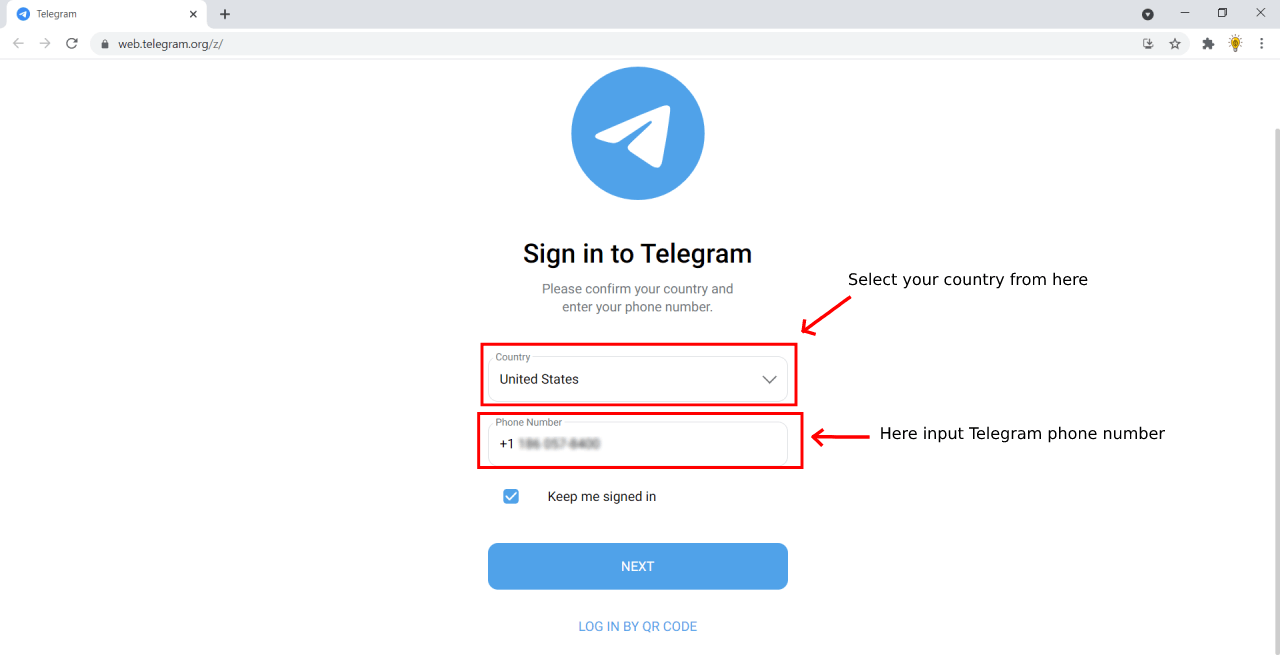
Step 3: After that, a new window will appear, which will ask for a code from you, and at the same time, you will get a message on your phone with a five-digit code. Insert the code into the box, the Telegram will automatically redirect you to the web version.
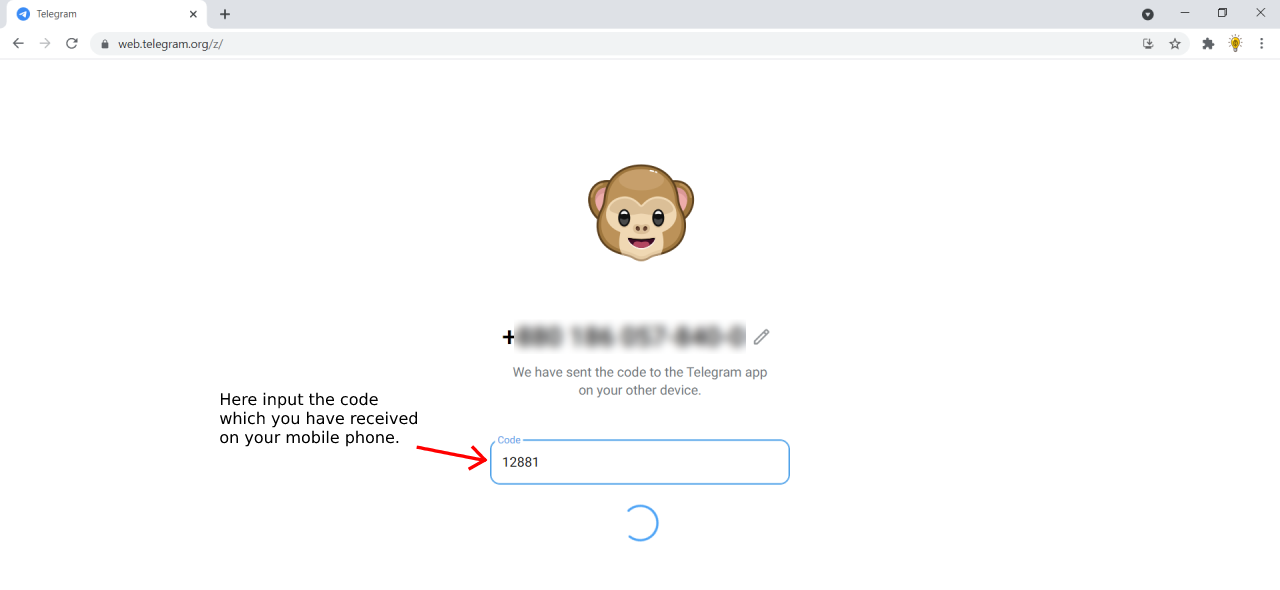
Step 4: Let’s talk about another login option. When you were in Step 2, you can see a button named “Login by QR code“. Click on it you will see a QR code. Now you need to scan the code on your mobile.
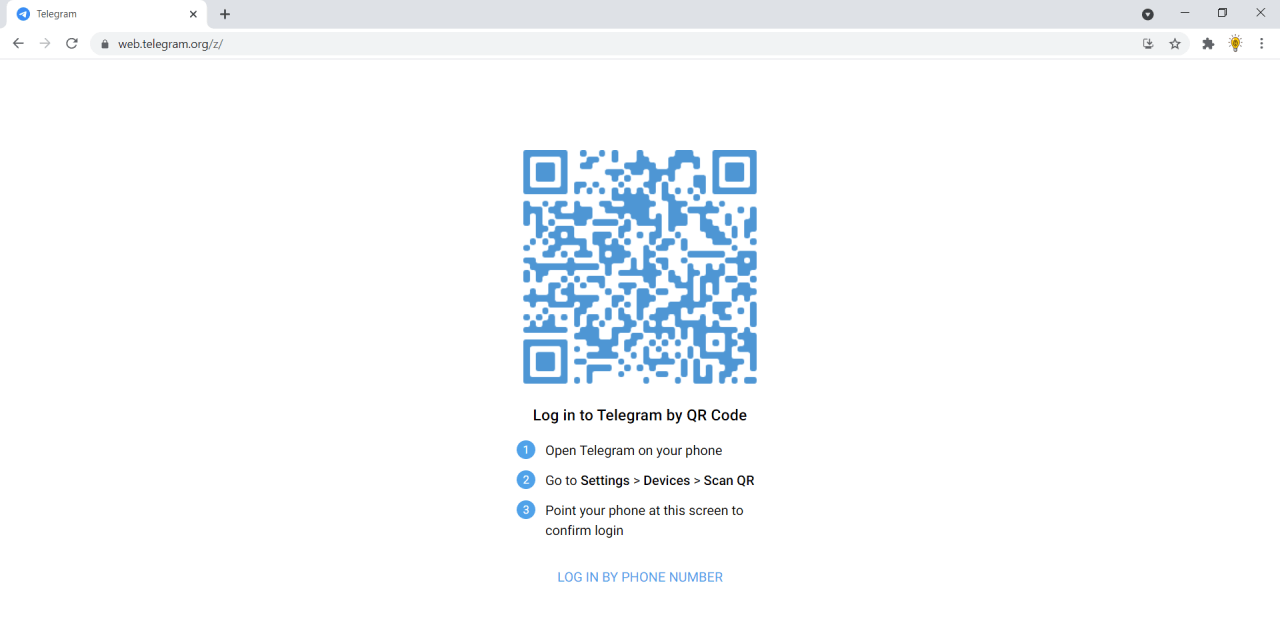
Go to Settings > Devices > Scan QR.
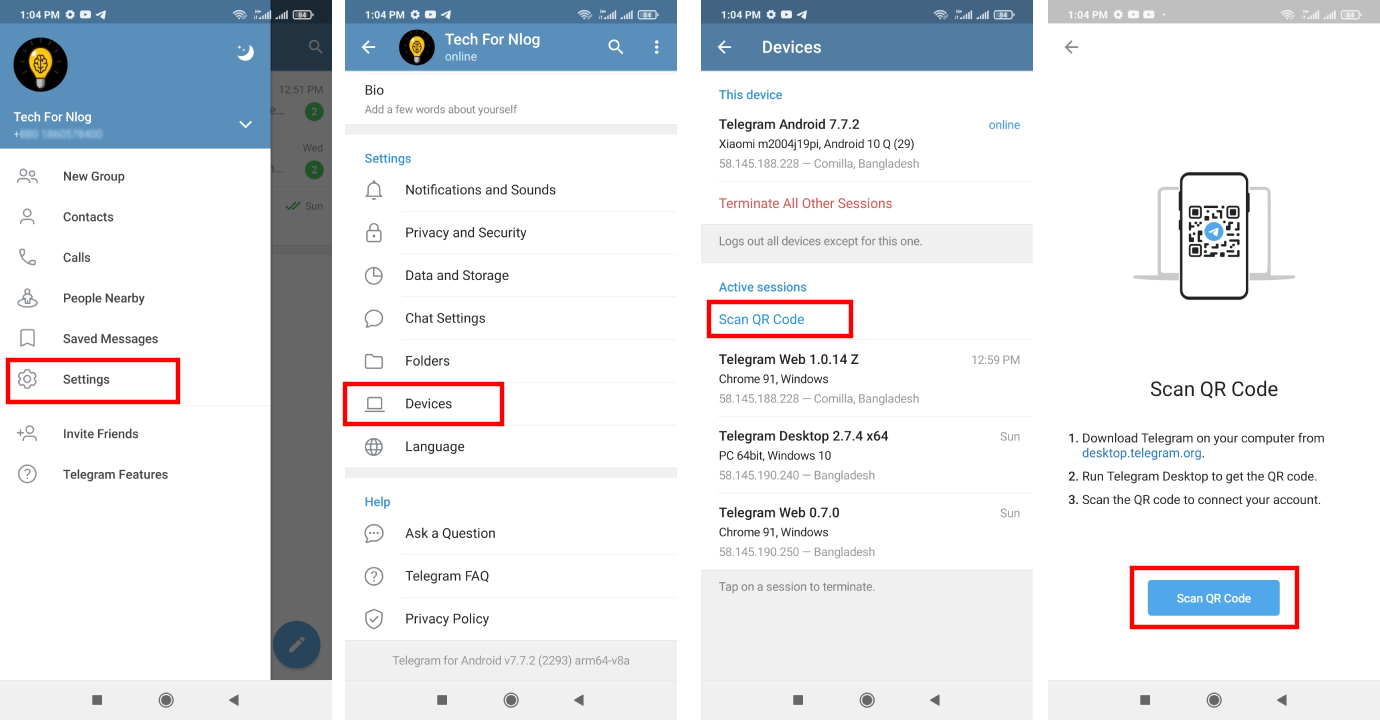
Now line up the camera with the QR code shown on the Telegram Web.

Step 5: After a successful scan, you will be automatically redirected to the homepage of Telegram.
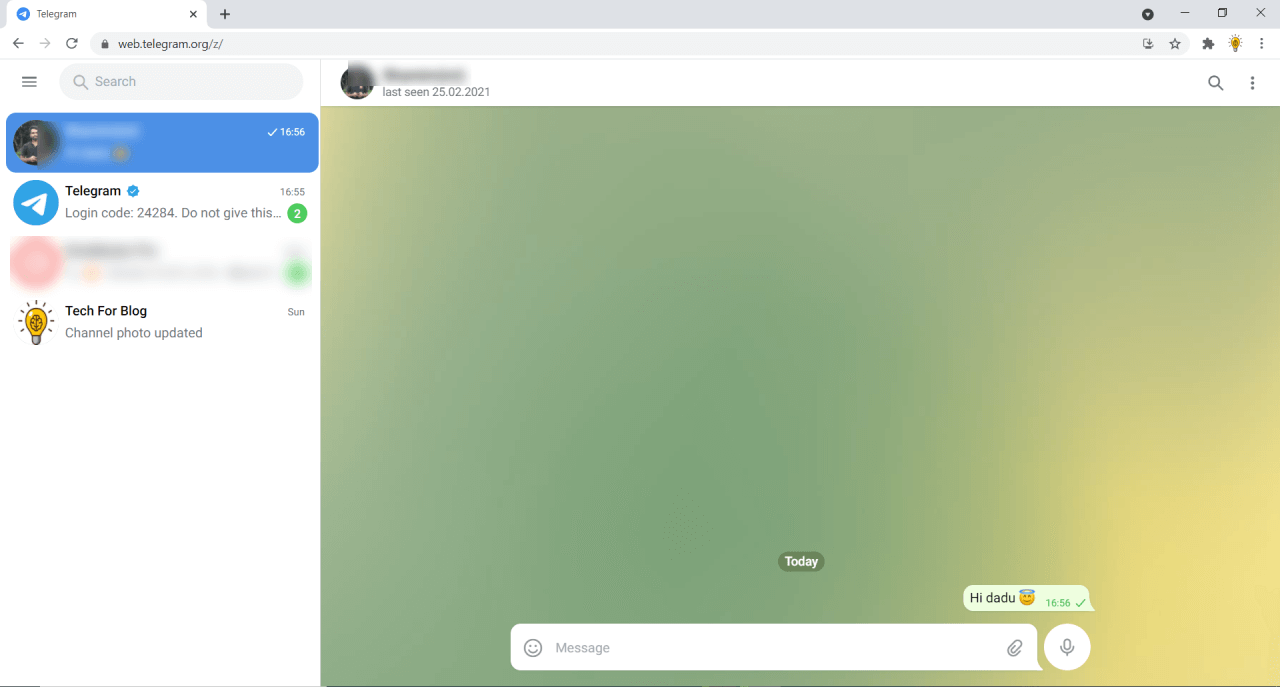
How to Logout from Telegram Web?
Some people face difficulty finding a logout option on Telegram Web.
Step 1: Firstly click on the hamburger menu, which is loathed in the top left corner, and then click on “Settings”.
Step 2: Then you can see another three dots icons on the top right corner of the settings window. Click on it you will get the “Logout” button there.
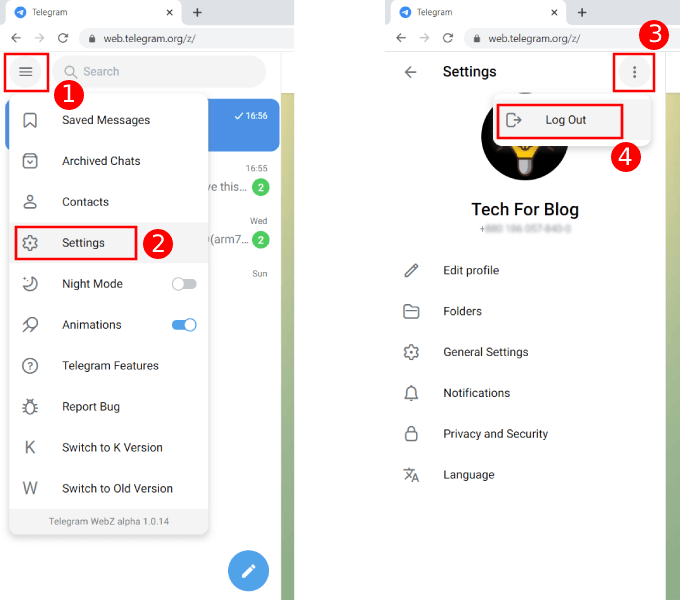
How is Telegram better than WhatsApp?
There is some fact about the question. You need a closer look to understand. We analyzed that and found a result which is given below.
Data Collection
Data collection means taking permission to use your data; WhatsApp takes permission to access lots of data from your mobile whereas Telegram already wants ID, Mobile Number, and contacts. In this case, we think Telegram is much more secure than WhatsApp.
Group Chat Limitations
This is a massive limitation of WhatsApp. If you create a group on WhatsApp, you cannot add more than 256 members to it. In the meantime, you can add 200000 members to a huge group.
Advertising System
WhatsApp collects your data and shares it with Facebook for advertising purposes which is not a good thing. On the other hand, Telegram doesn’t have this type of system.
Save Messages Anywhere
You need Telegram the next time you wish to transport a media part rapidly from one device to another. The Saved Messages conversation is your cloud chat to record the information on whatever device you are signed in to telegrams. You can’t get all of these on WhatsApp for sure.
You may also insert text, links, pictures from other sites, and anything else you would want.
It is very beneficial to follow a significant URL, download a picture to another device without cloud storage or preserve a vital record.
FAQs
Can I use Telegram on the browser?
Yes, obviously you can use Telegram on web browser. Because there is a web version of Telegram, which is called Telegram Web.
How can I use Telegram Web without a phone?
Telegram requires a mobile phone number to register on it. So if you don’t have a mobile phone, you cannot use a telegram, but there is a solution. First, you need to create a virtual number.
Google has the feature. You can go to Google and navigate to Google voice. There you can choose a virtual Google voice number. With that, register a Telegram web visiting web version of Telegram from the browser of your computer.
Does Telegram have a web app?
Telegram has a web app. As Telegram is much popular, so they developed many versions of the application for different platforms.
Is Telegram Web Safe?
In order to make Telegram more secure, there is end to end data encryption system. You can also use the secret chat option. No third party or Internet provider cannot see what you are sending to your friends, but Telegram can check it if they need.
Can I make a video call on Telegram web?
Of course, you can do it on the telegram web. The first login to your account then, make a voice are video call whatever you want.
Final Words
People want safety, reliability, and comfort. There are many kinds of messaging apps but among all of the Telegram is the top-rated.
It has many features that ensure the proper safety that everyone wants as they have an end-to-end encryption system, so there are no security issues. So use it, and get the appropriate comfort and security.


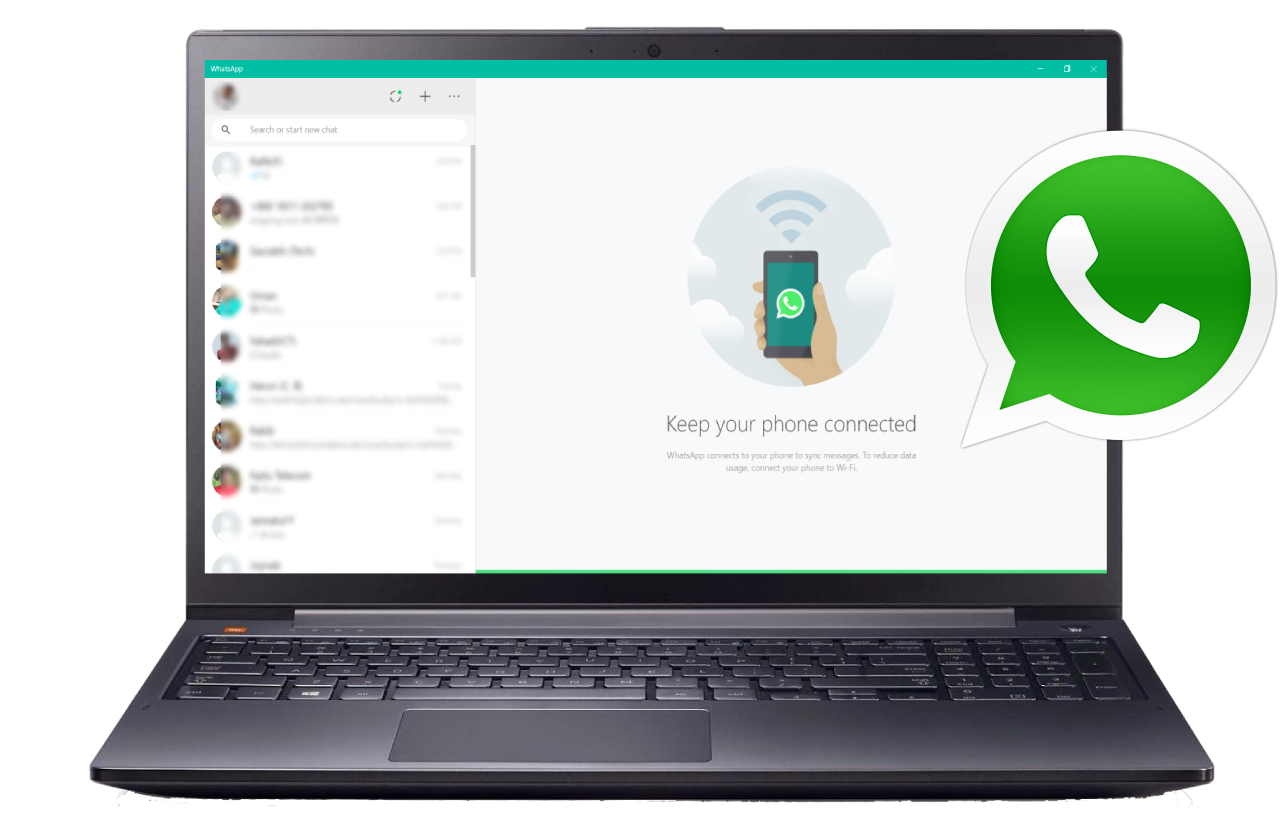


It’s very effortless to find any matter on the net, as I found this post on this web page.