Nowadays, most people live away from their families for their job and other purposes. They want to stay connected with their family through calls and video calls. The international calls are a little bit expensive and most of the time there is a network issue. So, Skype is the best replacement for all of these things. Skype Web is easy for us, simple, and free. In this article, we look at all the aspects of the Skype Web. How to use Skype on the Windows step-by-step guide was discussed.
What is Skype Web?
Skype is an end-to-end encrypted communication application that helps users to communicate all over the world with their friends, family, and anyone they want to face to face conversations with and connect through messages and calls.
By using it, we can share photos, videos, messages, computer files & documents with someone. Also, we are able to hold conference calls & messages to multiple people at once.
By using Skype Web we can do messaging, and video calling without downloading and installing applications on the device. Skype Web is an online communication application.
Why use Skype online?
Everyone wants to use apps or software online because downloading an installation file takes lots of time and local space as well. And the main reason is the internet and time. We do not have too much internet and time. So, we want to use everything online.
Skype also comes with an online feature, so you can use Skype online from their official website using any browser. You can do quick video calls as well as quick messages by just installing skype online.
Feature of Skype web
The good thing about Skype is that there are multiple features and there are many different types of ways to use it.
Audio and Video calls Using Skype
You can do audio & HD video calling in one-to-one or conference calls, and there is also the option of Call recording & live subtitles By using this application we can Also do Smart messaging & able to do fun reactions to messages, and Skype is mostly used by companies and corporate Sector to share the presentation and Group meeting.
International calls using skype
Nowadays international calls are expensive by using the Skype cell phone feature we can make international calls very easily and the main reason for doing international calls using skype is that it is free.
End-to-end encryption
Skype has totally private conversations and is end-to-end encrypted. Any third-party app or person can not access the chats and calls of any other person.
Record your calls
By using Skype calling feature you can record your audio and video calls and save your recording to your local storage. Which you can access at any time when you want.
Notification of skype
By clicking on the bell icon you can see the all recent activity that is held on your account like you can see who mentions you, your recent messages, and many more things.
Supported browsers
You can use Skype web on Microsoft Edge or Google Chrome web browsers.
How to use Skype Web on Windows 11/10/8/7 PC or Laptop?
Skype web is a fully featured web version, which is available for Windows, macOS, Linux, and many more operating systems. You can use skype without downloading the Skype app for desktop.
If you want to use Skype on PC, you can read this article: Skype For PC
The Skype web provides features like HD video calling, audio calling, instant messaging, and one-to-one call and group calling.
How to use Skype web step-by-step guide:
- For using skype web just go on your favorite browser and simply type web.skype.com and press enter key.
- Now you can sign in by just simply putting your Email address and password into your Microsoft account.
- To login on to skype, must be you have needed an account with Microsoft. If you have no Microsoft account, create an account. Then you can easily log in using your Email id and Microsoft account password.
- After inputting login details this kind of dashboard will open, from here you can simply connect with anyone you want to do by calling, Hd video call and instant messaging, one-to-one calls, or group calls.
Make Skype Calls on Web
- For making a Skype call on the web, first, you have to go search bar and search for the person you want to communicate with instead you can select the person from your contact list.
- And After selecting the person you want to communicate with there is the option audio call button select this option.
If you use this feature for the first time then skype wants to Access your Camera and Microphone. By using this method you can make a call on skype and also you can chat on skype web.
- On Skype, you can communicate using instant messages which are End to End Encrypted.
- For messaging someone using Skype. There is an option for chat, from the chat screen you can select the person you want to chat with or you can chat in groups as well, you want to do an instant message, then after selecting the person you want to chat with them. Type your message in the chat window then you can send it using the select to send button.
How to log out of Skype web
- Anyhow if you want to sign out and log out of your account on Skype web, then click your profile picture on Skype Windows.
- After clicking the profile picture there is an Option to Sign Out click this option.
- One confirmation window is open then click the signout again there.
By these methods, you can log out from skype.
Advantages and Disadvantages of Skype
The advantages of skype:
- Skype is easy to use, simple, and user-friendly. It is so easy to communicate and send files. Documents are very simple, just point and click whatever you want to send.
- Skype is Mostly used in the Business and corporate sector, it reduces Business travel and most of the meetings are done using skype because on skype it is easy to share presentations and documents.
- High-Quality Calls and HD Video calling is the main factor of skype.
- Skype works across all devices be it mobile/laptop or Desktop PC.
The disadvantages of skype:
- The main cons of skype are Security when we use skype we connect with the internet & share our data with skype.it needs Access to a cellular data connection and the internet.
- When you connect with anyone on a video call using Skype then there is an issue with background sound. If something is happening in your background when you sitting on a video call skype catches this voice and transmits it.
- Most people use Skype for business purposes and in business people connect internationally with people from different countries & most of the time there is a language difference, so Skype is not a language translation service.
- During the call most of the time the quality of the call gets damaged because the Sound quality on Skype is based on bandwidth.
Microsoft Skype Vs Facebook Messenger
The comparison between Microsoft Skype and Facebook Messenger is given below.
Microsoft Skype
- Microsoft Skype is owned by Microsoft Corporation.
- Skype is a telecommunication application that provides the feature of video calling, text messaging and file sharing, presentation, and group meetings.
- Skype was launched by Skype technologies in 2003.
- Skype is the most used application for video chatting.
- Skype prevents strangers from sending unwanted messages.
- Skype allows document sharing & it also allows sharing the of music files.
- In skype you cannot share your location.
Facebook Messenger
- Facebook Messenger is the social media platform where you can share messages, Exchange photos, videos, files, and Stickers.
- Messenger is owned by Facebook.
- It was launched in 2011.
- Messenger did not allow their user to share the document.
- Messenger does not allow its user to send music files.
- Messenger allows sharing the location.
FAQ’s
Can I use Skype on Browser?
Yes. You can use skype on Browser, using skype’s official site on the browser. It is easy to access the Chats and history, you can use it in Microsoft Edge and chrome as well.
Is there a Skype Web?
Yes. Go on Browser and simply log in to web.skype.com and you can access of fully-featured skype web.
Can you video call on Skype Web?
Answer:-Yes, You can do the video calling using skype web and simply you can download the Application and you can do a video call on App also.
Is Skype Web Safe?
Yes, It is End to End Encrypted so you do not have to worry about the security of the Skype Web. And Skype has a lot of users so they do not want to lose them by keeping their personal data.
Is Skype online free?
Yes, Skype is usually free to use. It can be used by any user from any country, it is free for all.
Final words
From this article, you will get a brief idea of – How to download and install skype for PC?
I hope you understand the installation process and still if you have any doubts then feel free to comment below we will surely get back to you.


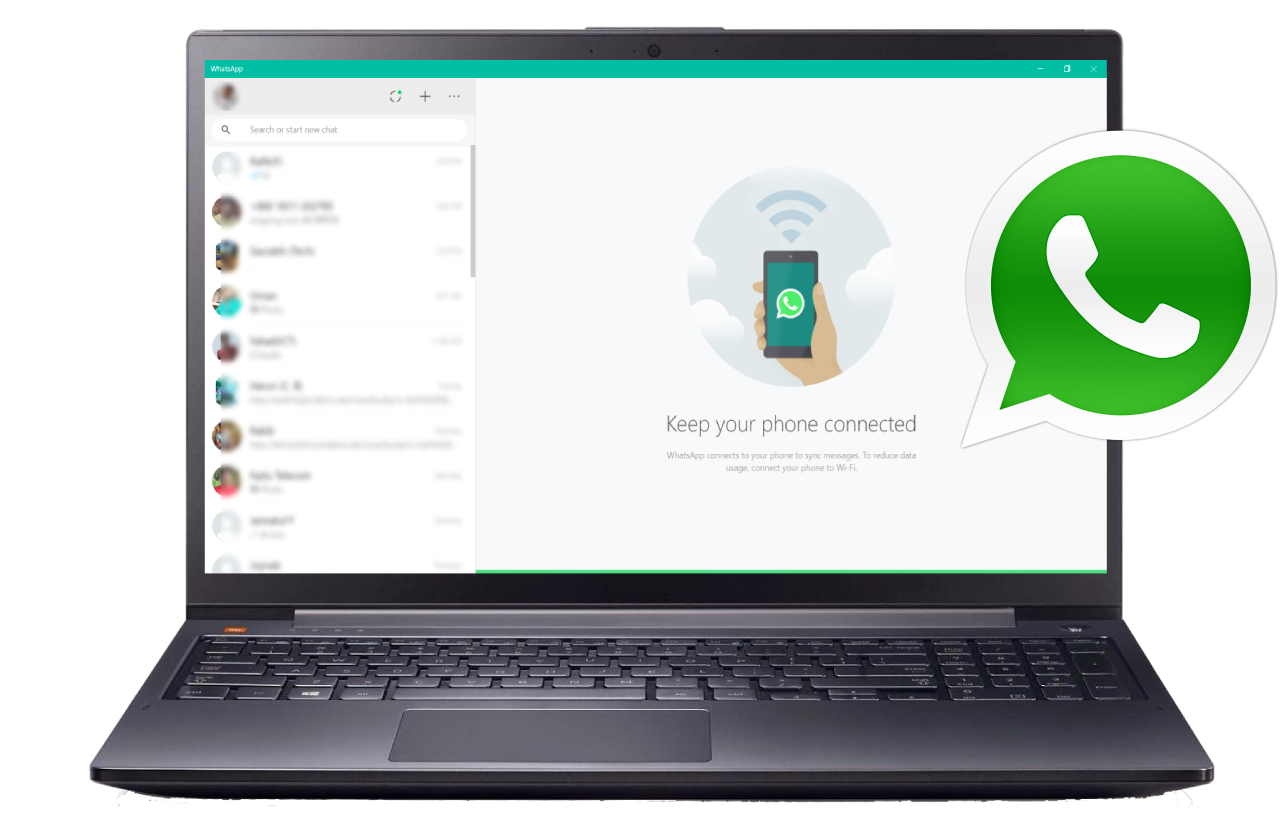
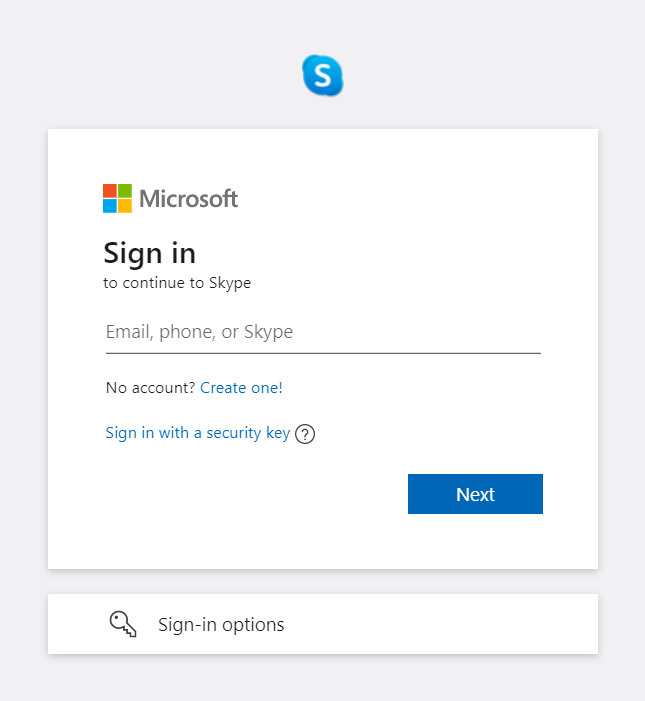
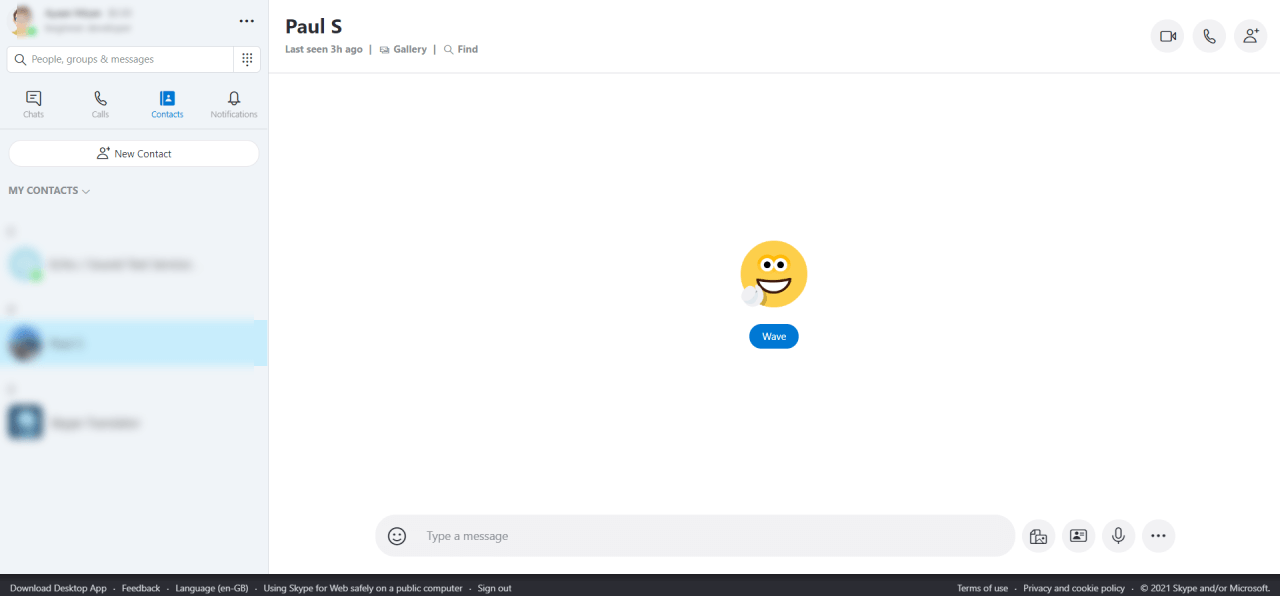
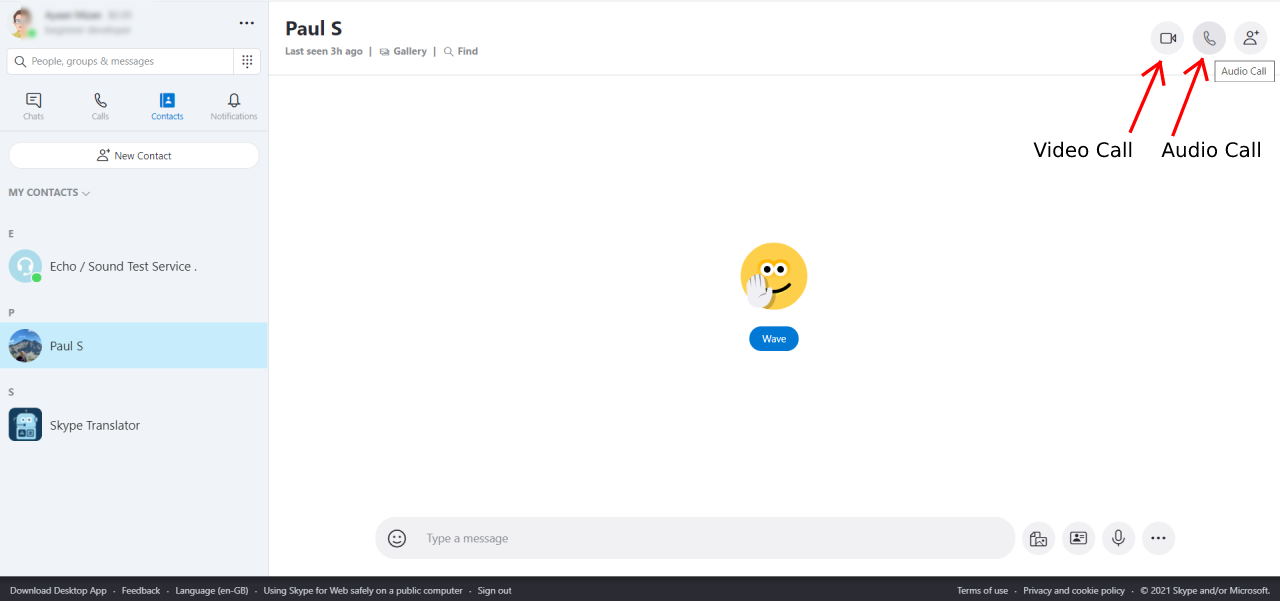 If you use this feature for the first time then skype wants to Access your Camera and Microphone. By using this method you can make a call on skype and also you can chat on skype web.
If you use this feature for the first time then skype wants to Access your Camera and Microphone. By using this method you can make a call on skype and also you can chat on skype web.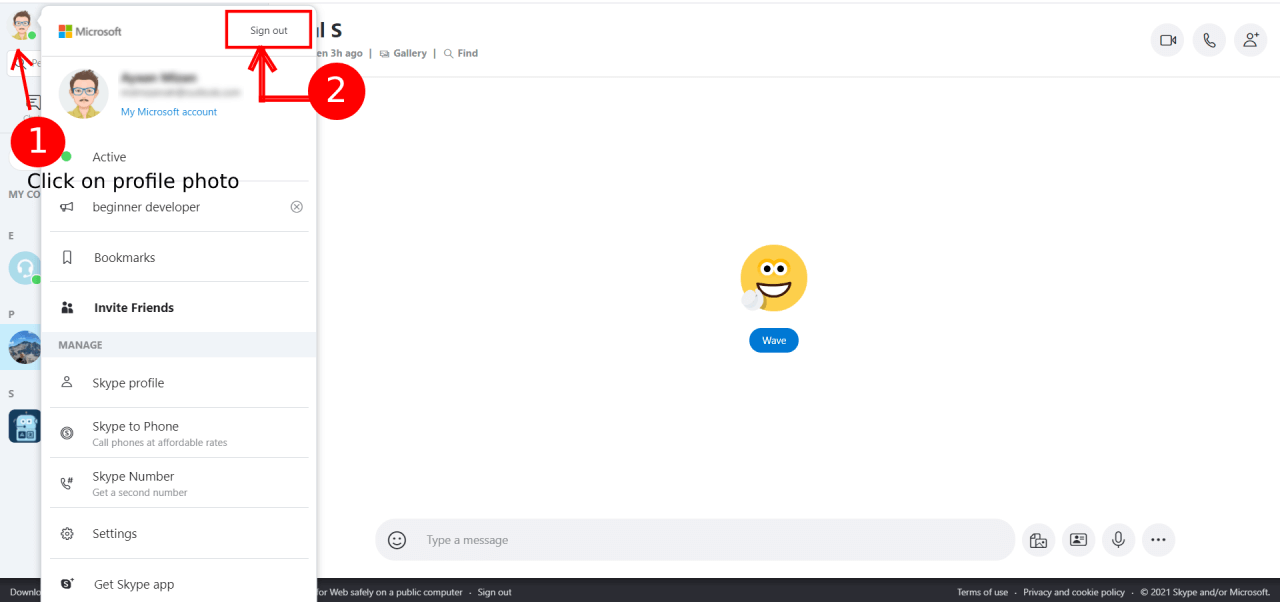


thanks