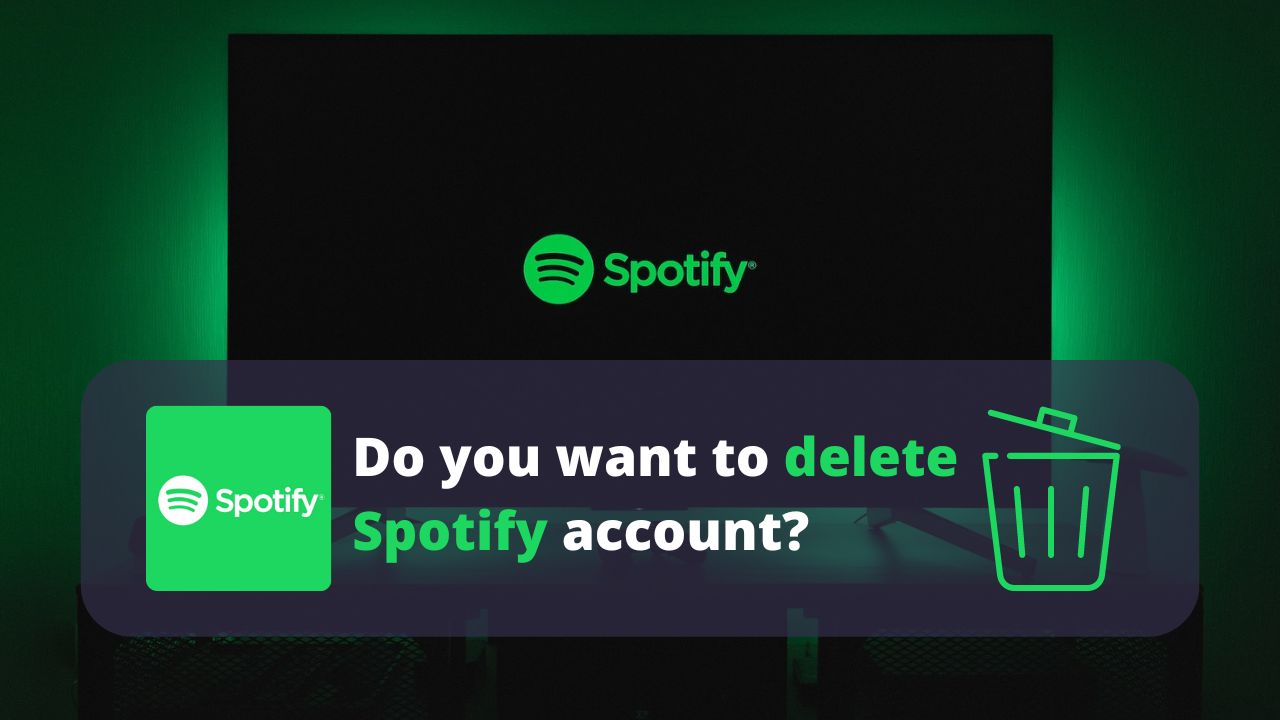If you are a Wattpad user who no longer wishes to use the platform, you may be wondering how to delete your account. Deleting your Wattpad account is a simple process, but it’s important to follow the correct steps to ensure that your data is fully removed from the site. In this article, we will provide you with a step-by-step guide on how to delete Wattpad account.
What is Wattpad?
Wattpad is a popular platform for writers and readers to share and discover stories. It has over 90 million users and is available in over 50 languages. Wattpad allows writers to publish their stories for free, and readers can read them for free. Users can also interact with each other by leaving comments on stories and following other users.
How to delete Wattpad account?
There are several ways to delete a Wattpad account. You can choose your deleting step based on your devices. So, follow our instructions that suit you:
Delete Wattpad account on web
Step 1: Log in to Your Wattpad Account
To start the process of closing your Wattpad account, you’ll need to log in to your account using your username and password.
Step 2: Access Your Account Settings
Once you’re logged in, click on your username in the upper right-hand corner of the screen. This will open a drop-down menu with a variety of options. From this menu, select the “Settings” option.
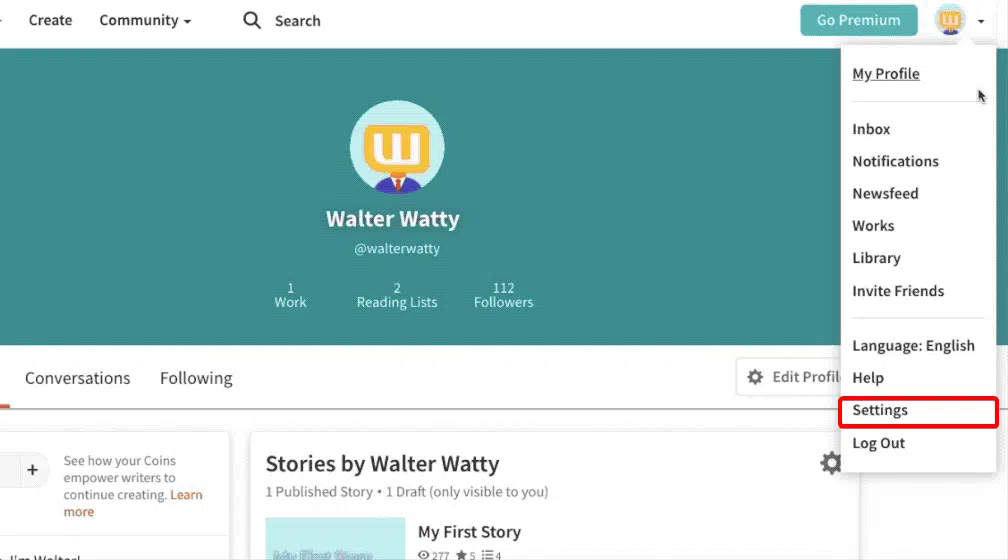
Step 3: Find and Click on the Close Account Option
On the Settings page, scroll down to the bottom of the page until you see the “Close Account” option. It’s located on the right-hand side of the page. Click on the “Close Account” button to start the account closure process.
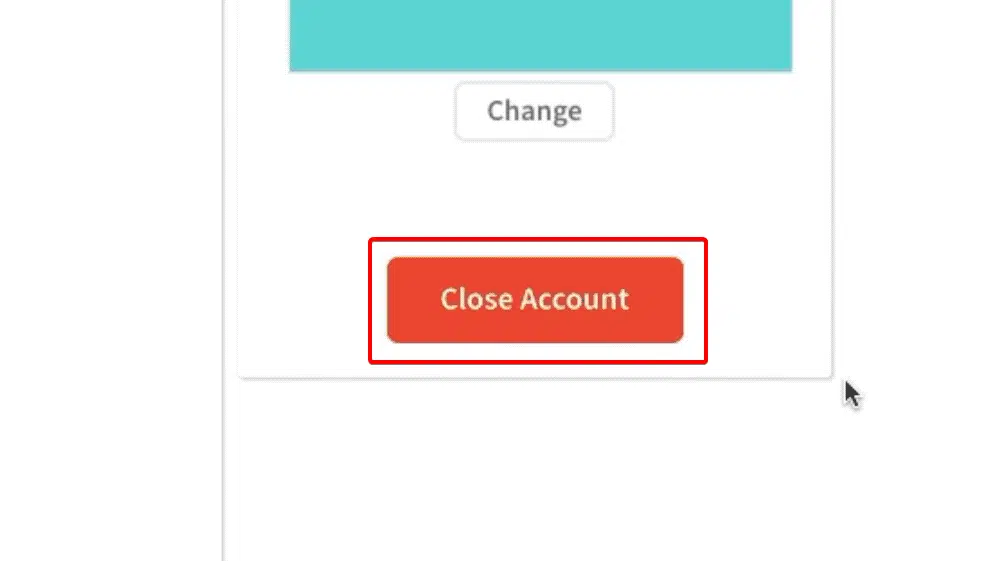
Step 4: Fill in the Required Information
You’ll be asked to fill in some mandatory information, such as your reason for leaving Wattpad. This information is optional, but it can be helpful for Wattpad to receive feedback from users who are leaving the platform.
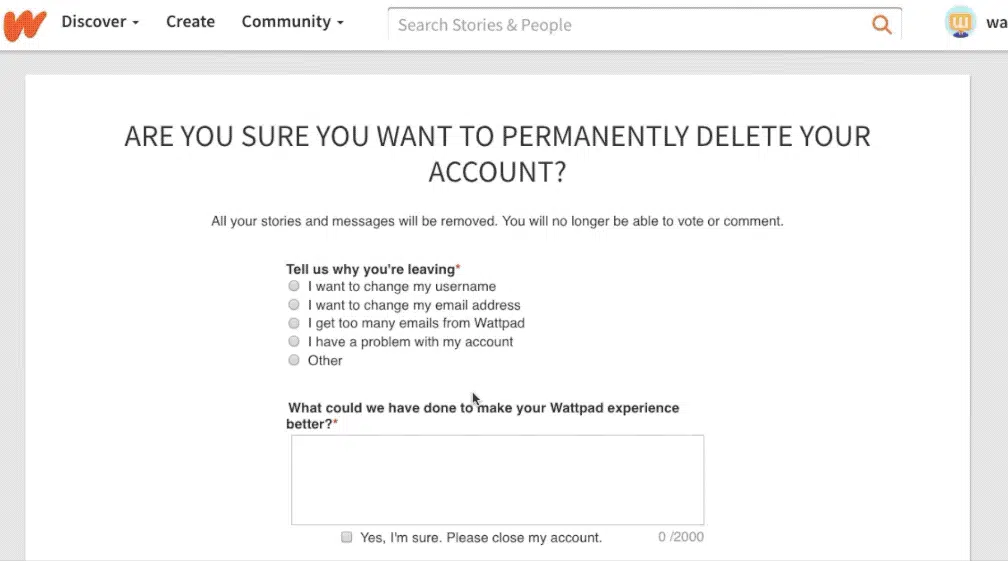
Step 5: Check the box
Check the box that says “Yes, I’m sure. Please close my account” to confirm that you want to close your account. This step is irreversible, so make sure that you’re certain before proceeding.
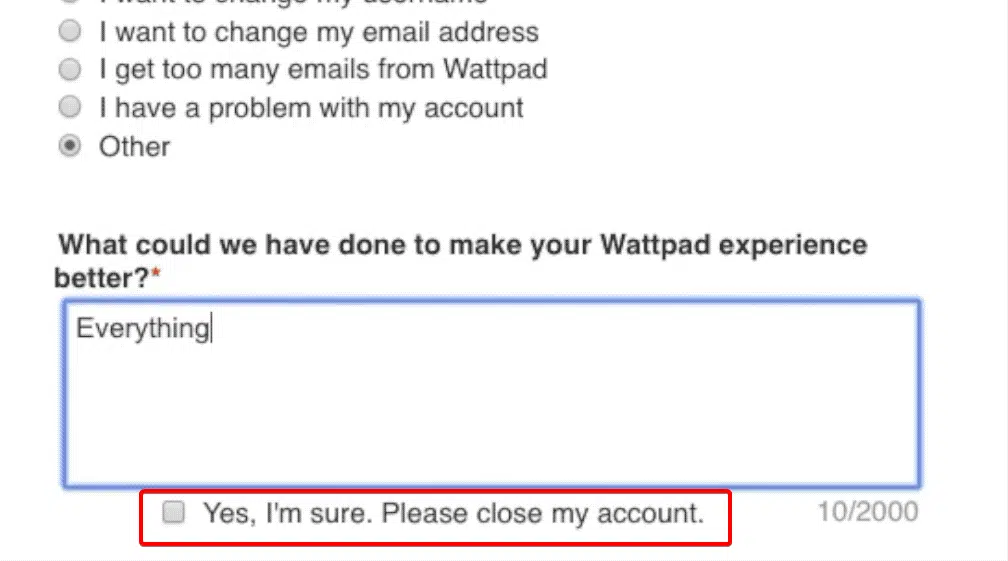
Step 6: Enter Your Password
Enter your password in the provided field to confirm that you’re authorized to close your account.
Step 7: Confirm the Deletion
Click on the “Close Account” button to finalize the account closure process.
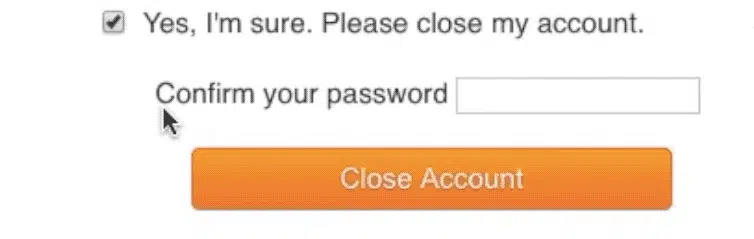
Delete Wattpad account on iOS
- The first step in closing your account is to log in to the account. This will give you access to the settings and options necessary to close your account.
- Once you’ve logged in, you’ll want to navigate to the settings menu. This can usually be found in the top right corner of the screen.
- Once you’ve accessed the settings menu, look for the option to access your account settings. Depending on the service, this may be a separate menu item or may be located within the general settings menu.
- On the account settings page, look for an option to “Close Account” or “Delete Account“. Click on it to begin the account closure process.
- Before you can close your account, you may need to fill in some required information. This can include things like your reason for closing the account, confirmation of your email address, or other relevant details.
- Confirm your intent to close your account by checking the “Yes, I’m sure. Please close my account” box.
- In order to verify your identity and prevent unauthorized account closures, you’ll likely need to enter your account password.
- Once you’ve completed all of the necessary steps, click on the “Close Account” button to successfully close your account.
Delete Wattpad account on Android
Unfortunately, there are no specific steps to delete your Wattpad account through an Android phone. So to close your Wattpad account, you can either follow the above instructions or “submit a closing request” to Wattpad’s agent.
FAQs about the Wattpad account
How do I reactivate my Wattpad account?
There is a possibility that you can regain access to your account by simply logging in again, which will trigger an automatic reactivation of the account. However, it is important to note that if another user registers an account with the same username, you will no longer be able to retrieve your original account.
What happens when I delete my account?
Your account data, including your email address, username, and password, will be deleted from the Wattpad platform.
At a Glance
Deleting your Wattpad account can be a good option if you’re no longer interested in using the platform. To do so, go to the settings page after logging in to your account and click on the “Close Account” button. Follow the instructions to confirm your decision, and your account will be deleted. With these steps, you can delete Wattpad account quickly and easily.