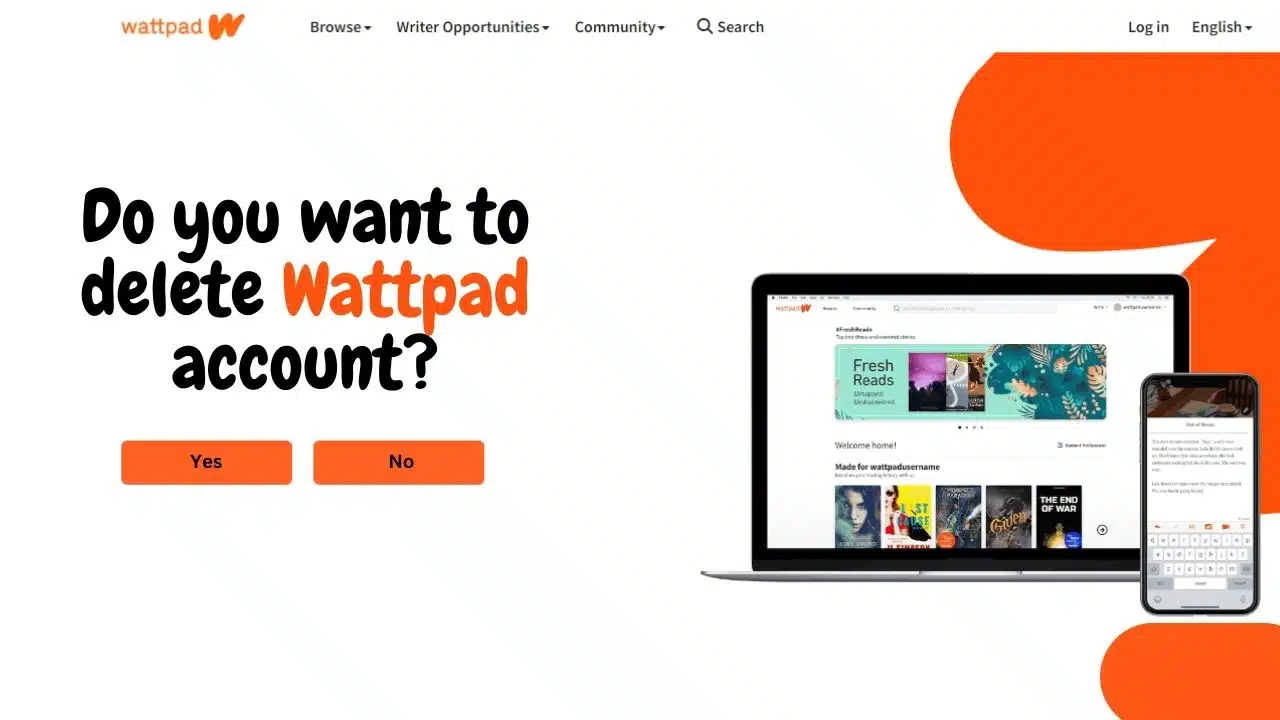What if there was an app that gave you money back on certain purchases? That is exactly what the Ibotta app does. Using the Ibotta app, you may earn cashback on specified purchases. However, if you need to delete Ibotta account for whatever reason, this guide is for you.
What is Ibotta?
Ibotta is one of the most well-known cashback applications. Ibotta offers cash back on specific purchases at over 300 participating shops. You may get online and in-store cashback by submitting receipts to the Ibotta app or using their time-sensitive special offers. While Ibotta is an excellent method to get cash back, it is not the most user-friendly software.
The smartphone software is free and, as previously said, enables you to earn cash back on purchases made at your favorite businesses.
Most people use it to save money at the grocery store. Still, you can also find rebates at pharmacies, online merchants, liquor stores, beauty shops, restaurants, wholesale retailers, convenience stores, craft, home goods stores, electronic stores, and even travel sites!
Why should you delete Ibotta account?
Your probability of having your data exposed online increases as you have more accounts. Every day, data breaches occur, and this information is utilized to target account users, especially those that repeat passwords using a practice known as Credential Stuffing.
What happens if you delete Ibotta account?
If you’re looking for how to delete your ibotta account, you should think twice before deleting it from your phone. If you need to learn about the ibotta app, read this post to learn more about it. Then, use the app to save money on your daily purchases.
Once you delete the app, all of the data will be gone, and you won’t be capable of using the account again. So, if you don’t use the app, don’t delete it. Even if you wait to use it, it could be useful shortly because the ibotta app is the number one cashback app and a popular one.
If you are sure that you like to deactivate the app, open its settings and scroll down to the section that reads “Cancelling my ibotta account.” After accepting the notification from ibotta, you will be permitted to delete your account.
If you want to keep money on your purchase, you can try other cashback apps like Dosh, Fetch Rewards, and many others that offer great deals and cashback for each purchase.
How to delete Ibotta account via the app?
To cancel or remove your Ibotta account, fill out and submit a ticket in their support center and choose “cancel account request” from the menu. Take the following actions. How to Cancel an Ibotta Account:
- Create an Ibotta account.
- Select “I need assistance with.”
- Go to My Profile or Account Settings.
- Choose My Account information or preferences.
- Scroll to the bottom and select “Cancel My Ibotta Account.”
How to delete Ibotta account via the website?
Follow the instructions below:
- Launch your Chrome browser.
- Click the 3 (three) vertical dots in the upper right corner.
- Hover over “More tools.”
- Select “Extension.” Another touch brings up a new page.
- Go to iBotta and choose “Remove.”
- Confirm by clicking.
How to cancel Ibotta subscription?
To cancel your Ibotta membership on Android, you must first understand that removing the Ibotta app will not suffice. Take the following steps:
- To begin, go to the Google Play Store. If you have many, check that you’re logged into the correct Google account.
- Navigate to “Subscriptions” by clicking on the menu.
- Select the Ibotta: Save & Earn Cash Back subscription you want to cancel and click the “Cancel Subscription” button.
- Finish as instructed.
Frequently Asked Questions – Ibotta account
Why did Ibotta deactivate my account?
Ibotta will terminate an account if it receives a fraudulent receipt or if there are more than two accounts on a single device. It will be canceled unless you use your Ibotta account for many months.
Can anyone use Ibotta?
Anyone over the age of 18 may utilize Ibotta by downloading the app. However, it is ideal for regular consumers ready to go the additional mile to optimize their cash back. This includes users using the Ibotta app to enter receipts and begin their online buying.
Can you use Ibotta more than once?
No. Ibotta’s system will see that you have more than one account and shut down yours. On top of that, you will only be able to get your money back later.
Is Ibotta free to use?
Ibotta is completely free to use. If your account is inactive, you may be charged a fee. This charge is only applied if your Ibotta account has a standing balance and has not been used in six months. The cost is deducted exclusively from your Ibotta revenue, not your bank account.
Final Words
This guide explains how to Delete Ibotta account. We will make every effort to ensure that you understand this tutorial. We hope you like this article. Please remain in touch if you continue to have problems with anything.