You might often want to divide the bill if you frequently go out with your friends or close friends. The Cash App has made it straightforward by allowing you to divide any sum equally among friends or other people and then pay each other. But occasionally, for any number of reasons, you might choose to close your account. But how to delete your cash app account?
At a Glance: You must first transfer money to your bank account before clicking Profile -> Support -> Something Else -> Account Settings -> Close Account. Removing Cash App from Your Account.
In this article, we’ll go over how to delete your Cash App account. Let’s stick together.
What Is Cash App?
Cash App is a peer-to-peer money transfer app. The Cash App allows you to transfer money between accounts and receive money from your bank account. You are now able to use and even withdraw money from your Cash App account from any ATM.
You should know before Delete Cash App Account
You cannot, however, remove the Cash App from your home screen like a regular app because it is connected to your bank account, and you don’t want to use it any longer or have found a better app.
Before deleting the app, you have to need to make a Zero balance on your Cash App.
So the first thing you have to do is open up Cash App on your phone. And then you’re going to check and see what your balance is in your account. And the balance is always going to be shown in that bottom left corner. If you have any $ in your account, you can’t delete the account.
If you tried to close your Cash App with a balance on it, you would not be allowed. You’ll get an error message from Cash App. So you either have to transfer that money to your bank account or send it to a friend.
Money Transfer using Cash App
- You must launch the app and log into your account to remove money from your Cash App account.
- You’ll see the “Request” or “Pay” option on the main screen of your app.
- Now, tap “Pay” to have your balance transferred to your bank account or another account.
After money sends, in the bottom left corner you just see that little bank symbol. That’s what it looks like when you have a zero balance on your account. That means we’re set to close this account now.
One thing to keep in mind is, if you do have stocks or Bitcoin attached to your Cash App account, you do have to sell those and cash that money out to your bank account or send it to a friend as well. And it can take a little bit of time to get those things cashed out.
How to Delete Cash App Account?
how to delete your Cash App account, they don’t make it super simple. But I’m going to show you, how to get it done really quickly.
The account deletion option is hidden behind several levels of menus. Follow the instructions below to locate it and delete your Cash App account.
Here’s the process to close the account:
- Open the Cash App and going to go up into the Profile in the upper right corner.
- Then Your profile page will then be shown. Scroll down and tap the “Support” option which is near the bottom of the list of choices.
- This brings up a page with a collection of common help choices on it called Support. You will need to select “Something Else” to go on to the following options page because the option to delete your Cash App account isn’t available here.
- Then again scroll down to where it says “Account settings“.
- Then once again scroll down to where it says “Close your Cash App account“.
- Now, It’s going to give you a message that says it will disable your $CashTag and that means you won’t be able to get any money sent to that CashTag anymore. It also does have a warning that by law it does have to retain some records of your account for legal purposes.
- Now, you have to go ahead and hit “Confirm” here to permanently remove your account. It’s logged me out and my account is gone.
How to Completely Delete a Dead Person’s Cash App Account?
Since there isn’t much protection for account cancellation on Cash App, it should be simple to delete a loved one’s account. In that case, the support staff can assist you. The post-loss checklist should include deleting your loved one’s cash app account to protect their digital legacy. You can keep everything safe and secure by completing the actions listed below.
This is how:
- Find the password for a loved one.
- Message the Cash App support staff.
Find the password for a loved one
The Cash App account password for your loved one is probably not something you need to know. Perhaps all you need to do is access his or her phone. The majority of individuals don’t keep their phone PIN in a password manager. What other options exist?
Run some random numbers, such as a child’s birthday or an anniversary. Keep in mind that some people use a certain pattern to swipe their phones open.
You have two choices if none of those options work. To get it unlocked, you can get in touch with Cash App or the phone provider. If Cash App is the only thing you need to get rid of, getting in touch with Cash App’s support staff might be simpler.
Message the Cash App support staff
Can’t access the phone of a loved one? Inform the Cash App support staff of your circumstances. To support your claim, you might need to have financial information.
The Cash App on an Android Device: How Do I Remove It?
These days, as smartphones all share some of the same capabilities, the procedure of deleting the Cash App on an Android device is somewhat comparable to that of an iPhone. Following the steps outlined above for the iPhone will enable you to delete the Cash App on Android.
Consider the extra guidance listed below before attempting to terminate your account.
- Don’t just remove the app. Uninstalling an app might appear to be straightforward, but doing so would involve erasing it from your phone. Your entire banking information will be stored in your still-active account. You must adhere to the instructions below if you wish to securely delete your account.
- Verify that there is no money left on the app. That money will just vanish if you do so and delete your account. The procedures for taking money out of your account are described here. Before canceling the account, carry that out.
- You may deactivate your Cash App account in only a few minutes, so be sure to follow the directions carefully to avoid making any mistakes.
FAQs
What Will Occur If I Remove the Cash App?
Your account has been terminated indefinitely. Your transaction history is also destroyed when you cancel your Cash App account. Don’t forget to remove the mobile application from your Android or iPhone. But don’t stop there.
Why Am I Unable to Delete My Cash App Profile?
You cannot close your account if you hold any stocks or bitcoin, even if your balance is zero. You must select Sell for each stock and repeat the process for any Bitcoin you own.
Can You Use the Same Phone Number to Log into Two Cash App Accounts?
You may have two Cash App accounts if each account is linked to a distinct email address and phone number. You can sign in to the two accounts independently but cannot sign in to more than one account on the same app at once.
If I’m tricked, will the Cash App give me a refund?
To prevent you from being charged, we reverse potentially fraudulent payments. If this happens, your money will be instantly reimbursed to your Cash App balance or the related bank account. If not, they should be available in 1-3 working days, depending on your bank.
Can I Open a New Cash App Account After Closing My Current One?
You always have the option to make a new Cash App after uninstalling your old one. You can use anyone else’s email address, bank account, or phone number.
Bottom Line
Using the Cash Tool, a contact-based money transfer app, you can send and receive money to people. Although the app is a useful tool for sending and receiving money fast, you must follow several steps mentioned above if you decide to remove your account.
The California Consumer Privacy Act (CCPA) is complied with by Cash App, and it offers all users some alternatives for managing their data. The steps to permanently deactivate the Cash app are fully detailed in this article. We believe it will help you.


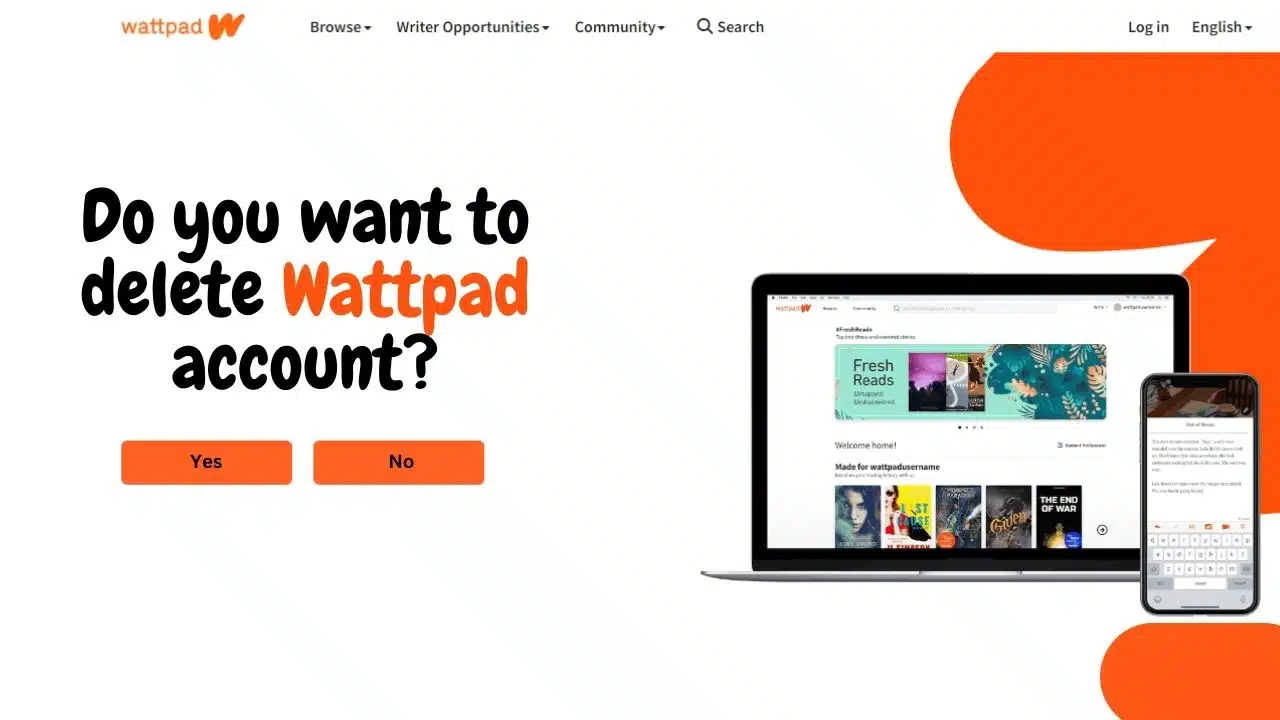
![How to Delete Cash App Account? [Complete Guide] 1 You should know before Delete Cash App Account](https://www.techforblog.com/assets/image-files/You-should-know-before-Delete-Cash-App-Account.png)
![How to Delete Cash App Account? [Complete Guide] 2 How to Delete Cash App Account](https://www.techforblog.com/assets/image-files/How-to-Delete-Cash-App-Account.png)
![How to Delete Cash App Account? [Complete Guide] 3 How to Delete Cash App Account](https://www.techforblog.com/assets/image-files/How-to-Delete-Cash-App-Account-1.png)
![How to Delete Cash App Account? [Complete Guide] 4 How to Delete Cash App Account](https://www.techforblog.com/assets/image-files/How-to-Delete-Cash-App-Account-2.png)

