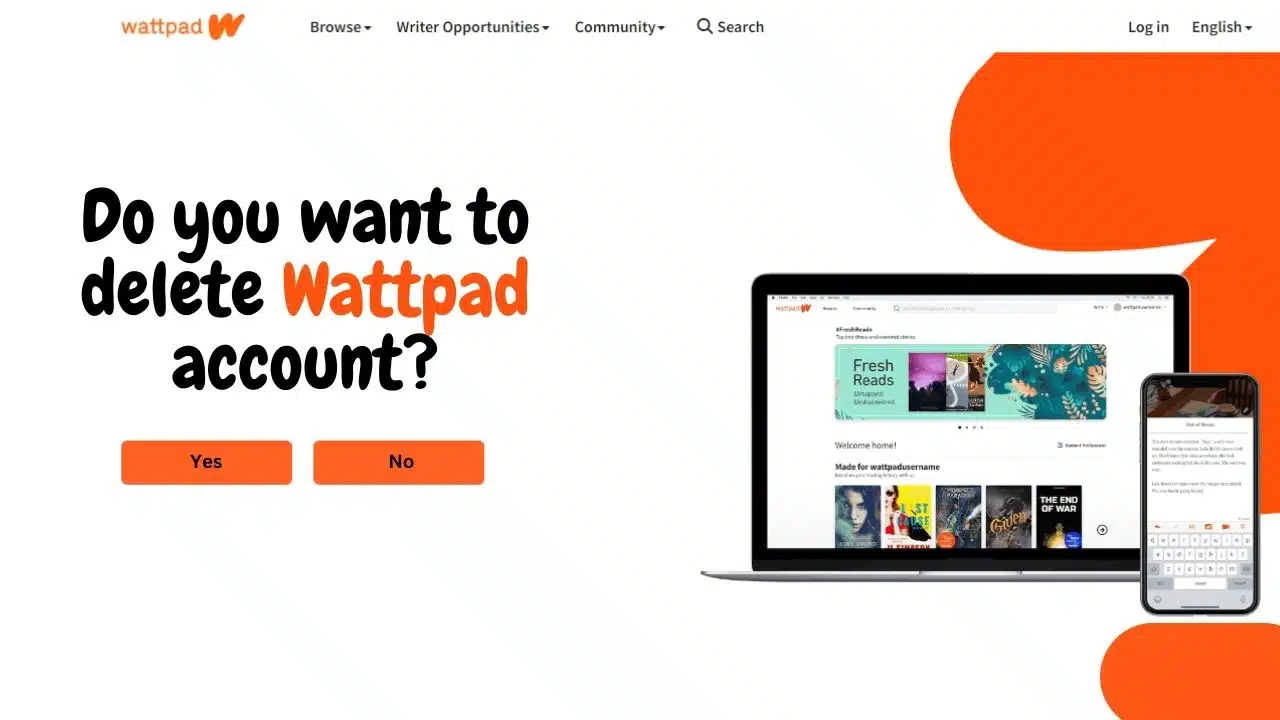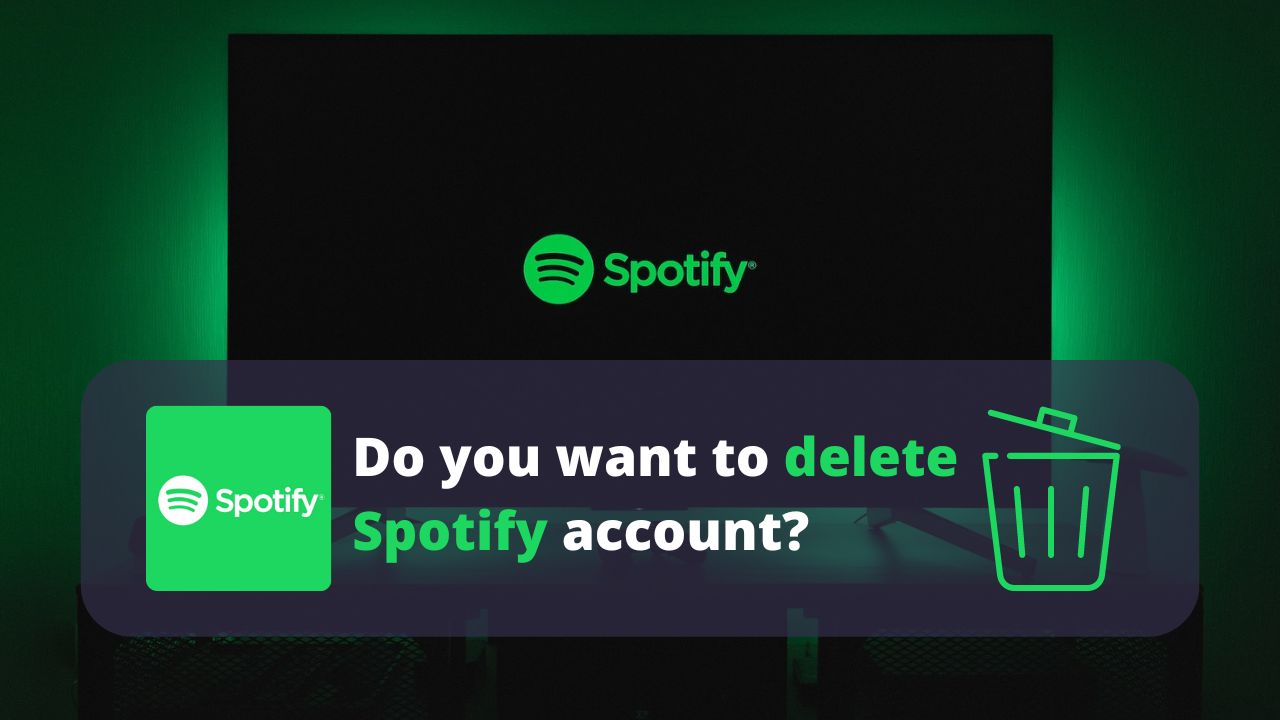Have you found the right match and no longer need your Bumble account? Or are you just not happy with the dating app and want to move on? Whatever the reason, deleting your Bumble account is a simple process. In this article, we will guide you through the steps to delete Bumble account for good.
What is Bumble?
Bumble is a dating app that allows users to swipe through potential matches and start conversations with those they are interested in. It is similar to other dating apps but has a few unique features, such as requiring women to message first in heterosexual matches. Bumble also offers modes for finding friends and business connections, in addition to dating. The app has gained popularity for its emphasis on empowering women and promoting a safer and more respectful online dating environment.
How to Delete Bumble Account Permanently?
Step 1: Open Bumble App
The first step to deleting your Bumble account is to open the app on your device.
Step 2: Go to Your Profile
Once you have opened the app, navigate to your profile by tapping on the profile icon located in the bottom left corner of the screen.
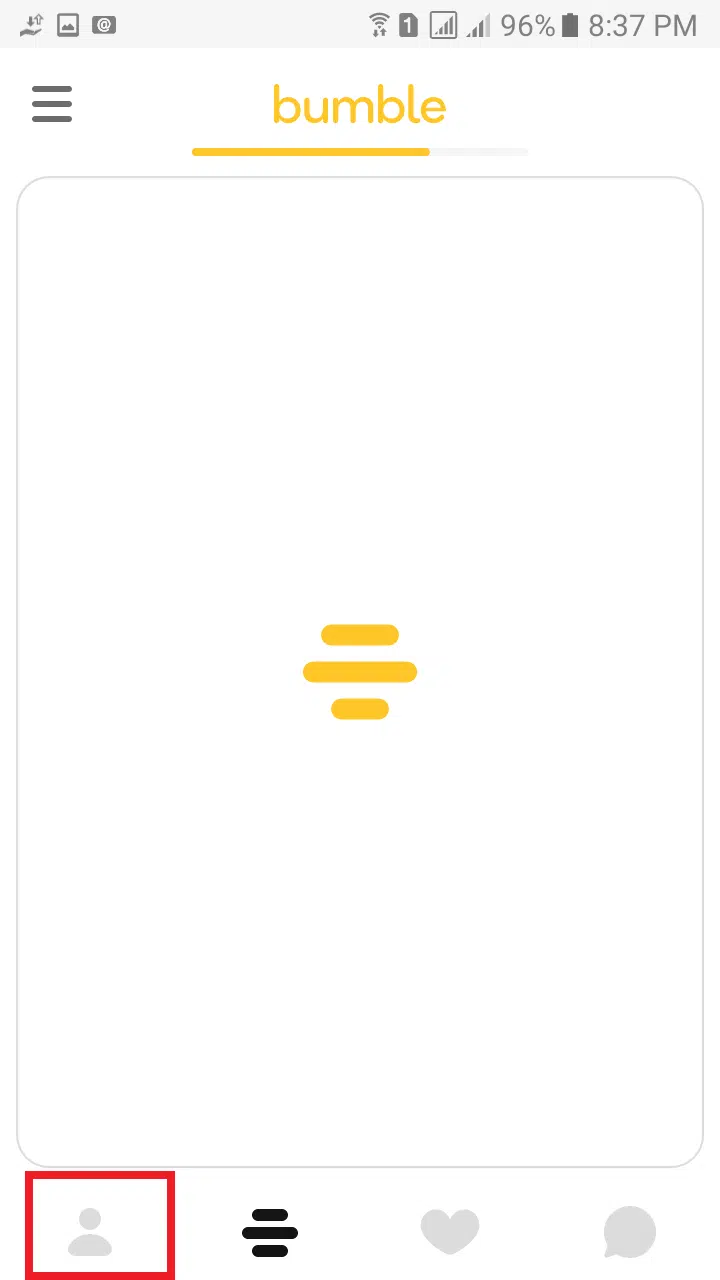
Step 3: Tap on Settings
In your profile, tap on the gear icon located in the top left corner of the screen to access your settings.
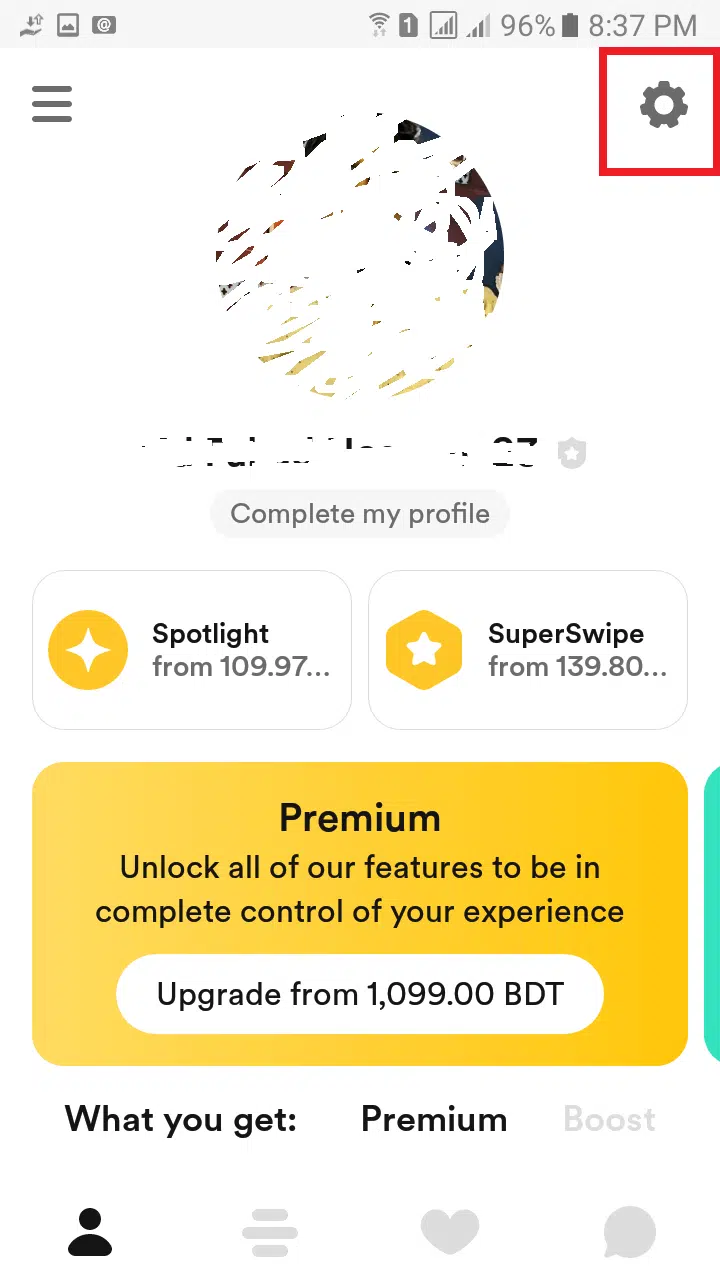
Step 4: Scroll Down and Tap on “Delete Account”
In the settings menu, scroll down until you find the “Delete Account” option, and tap on it.
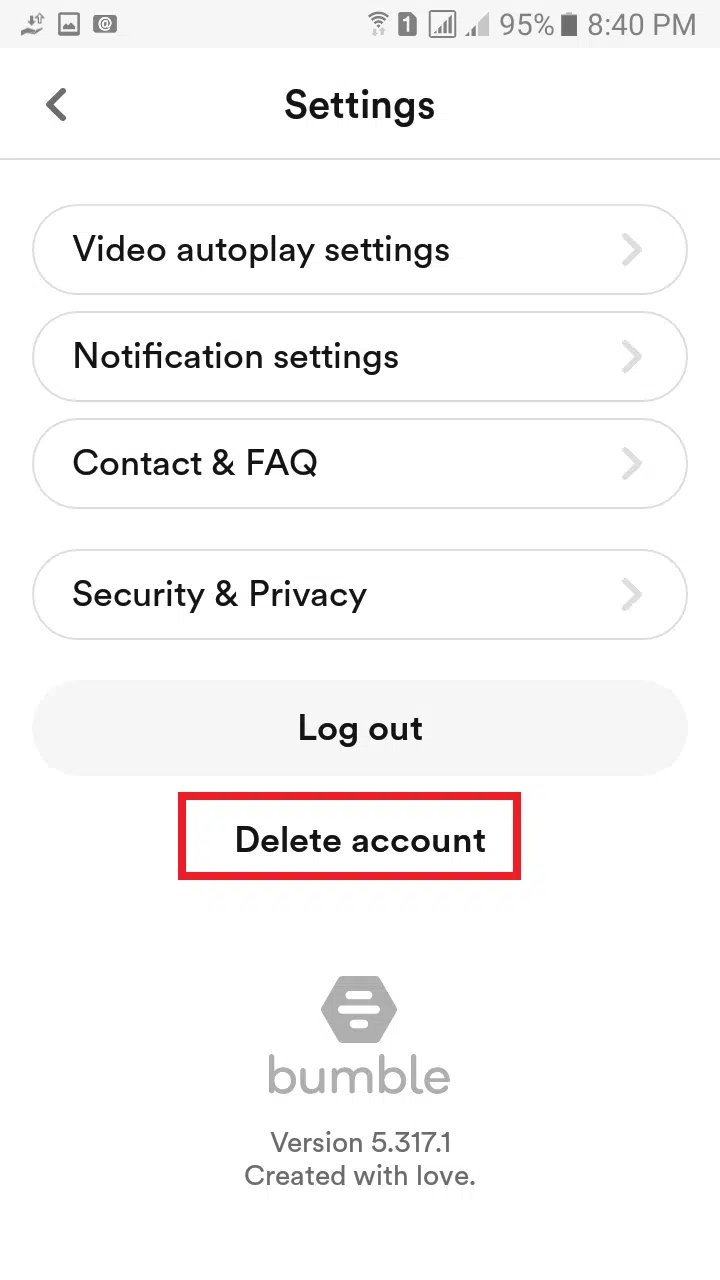
Step 5: Type “delete” and Click Confirm
Bumble will prompt you to type “delete” to delete your account. After typing “delete,” Bumble will ask you to confirm the deletion of your account. Once you confirm, your account will be deleted permanently.
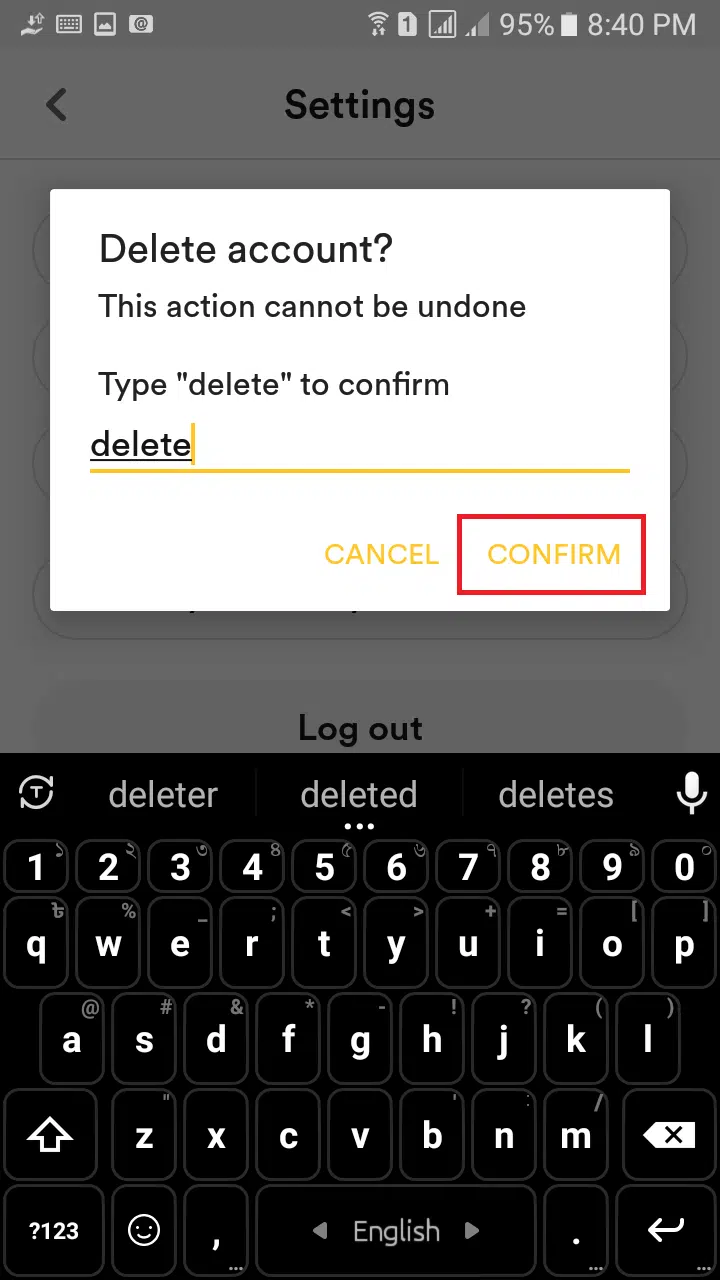
How do I deactivate my Bumble account?
Step 1: Open Bumble App
The first step to deleting your Bumble account is to open the app on your device.
Step 2: Go to Your Profile
Once you have opened the app, navigate to your profile by tapping on the profile icon located in the bottom left corner of the screen.
Step 3: Tap on Settings
In your profile, tap on the gear icon located in the top left corner of the screen to access your settings.
Step 4: Tap on Snooze
In the setting menu, you will see a “Snooze” button. Just click on it.
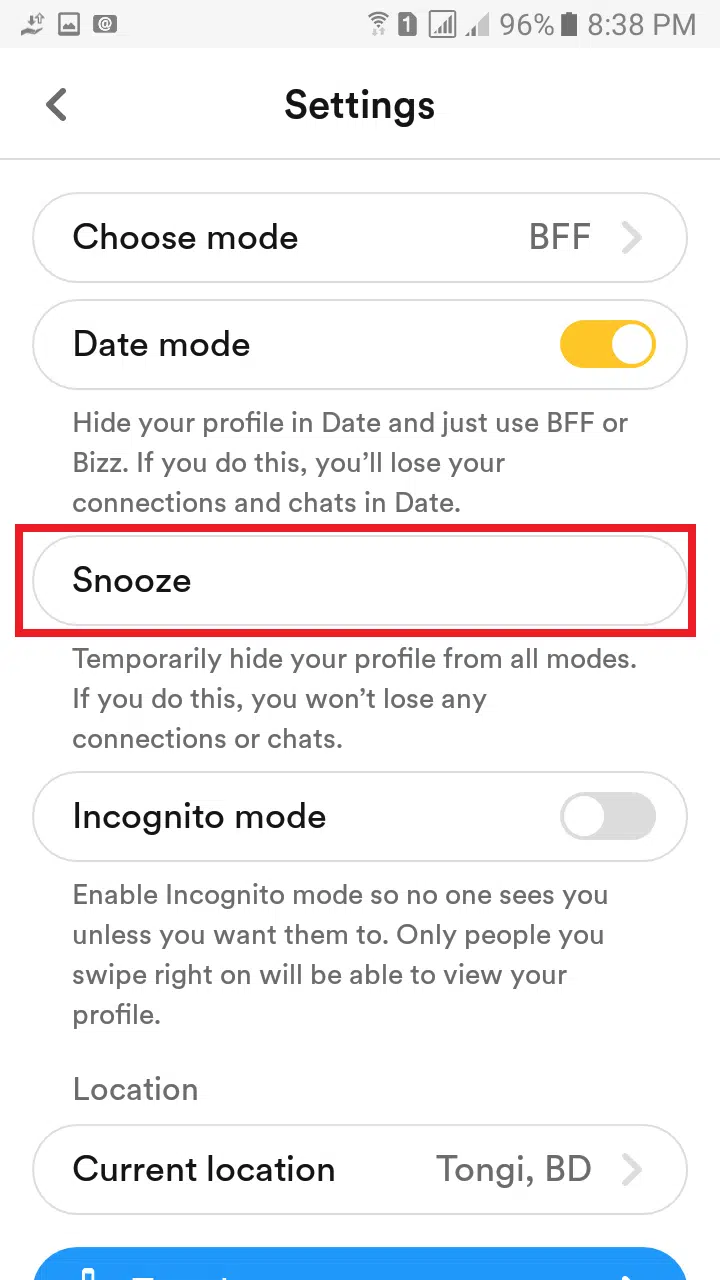
Step 5: Select the time and confirm deactivation
After clicking “Snooze,” Bumble will ask you how long you want to be invisible. Select the time as long as you want and confirm the deactivation.
Select the duration of your account’s sleep by tapping on one of the following options:
- 24 hours
- 72 hours
- A week
- Indefinitely
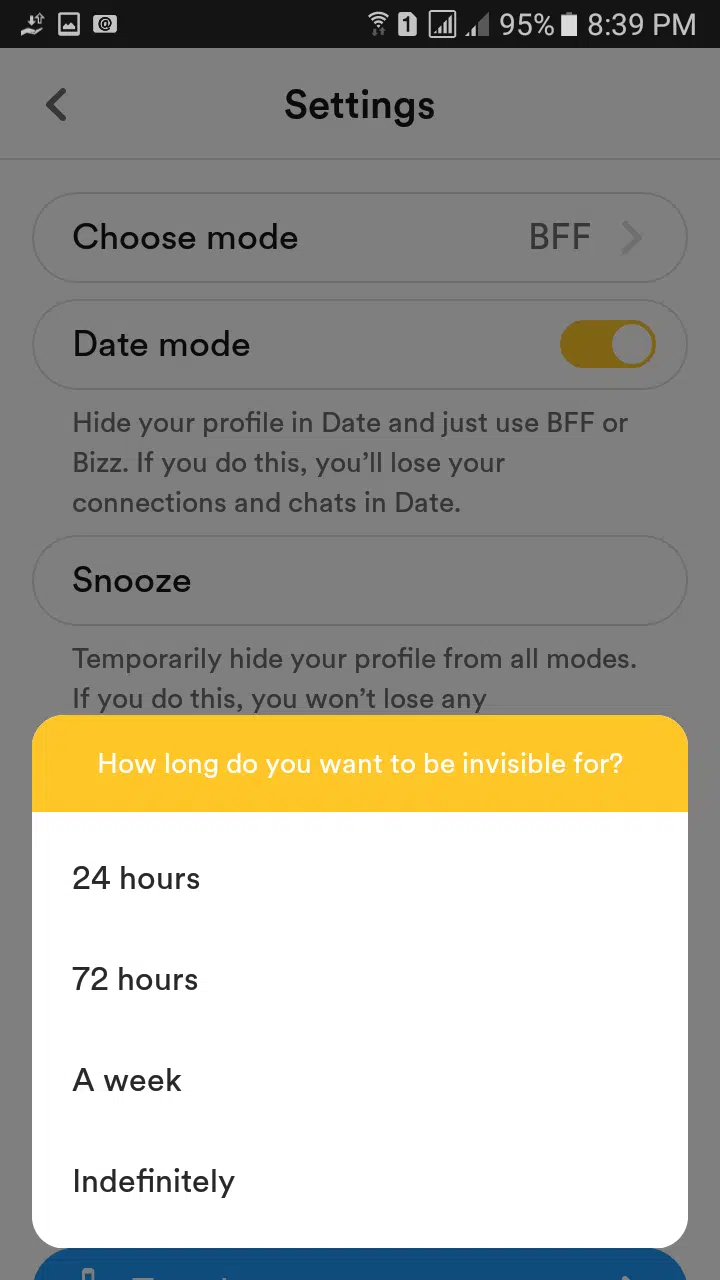
How Do You Turn off the Date Mode in Bumble?
- On the home screen of the Bumble app, tap the profile icon in the bottom-left corner to access your profile.
- In the top right corner, tap the cogwheel.
- To the right of Date Mode, touch the yellow slider.
- Date Mode has been turned off for your profile when the toggle turns gray.
However, you won’t be able to get your matches or talk back if you switch it back on through this menu.
What is the data mode on Bumble?
In order to maintain a greater degree of confidentiality and protect sensitive information, it is strongly recommended that one take steps to conceal their profile on the Date platform. One possible option is to switch to BFF or Bizz mode, which provides a greater level of control over who can see your profile and access your personal information. However, it is important to note that taking this step may result in the loss of valuable connections and ongoing chats that you have established on the platform, which may have a negative impact on your overall user experience.
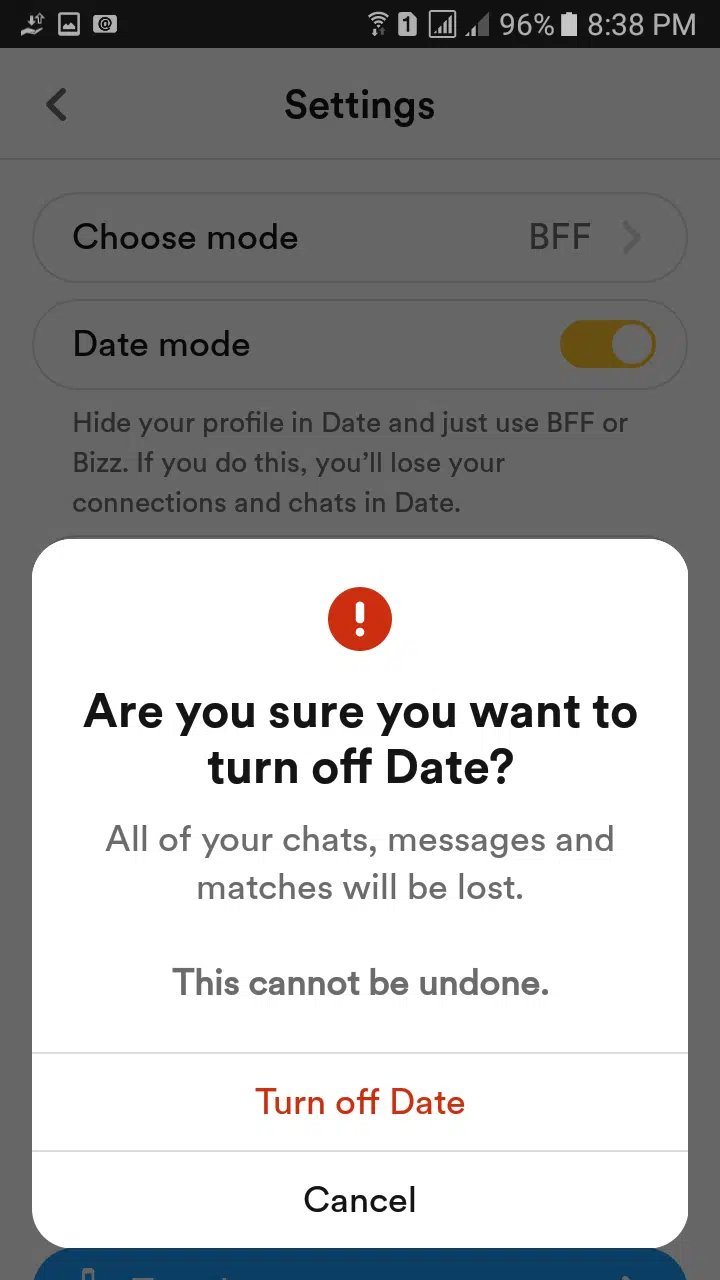
What is the incognito mode on Bumble?
If you desire to maintain a heightened level of confidentiality and ensure that your personal information remains concealed from the general public, it is highly advisable that you activate the “incognito” mode. By doing so, you will effectively prevent anyone from viewing your profile unless you deliberately permit them to do so. This will provide you with an added layer of security and peace of mind. In addition, the only individuals who will be granted access to view your complete profile are those who satisfy the standards and criteria established by your swiping preferences.
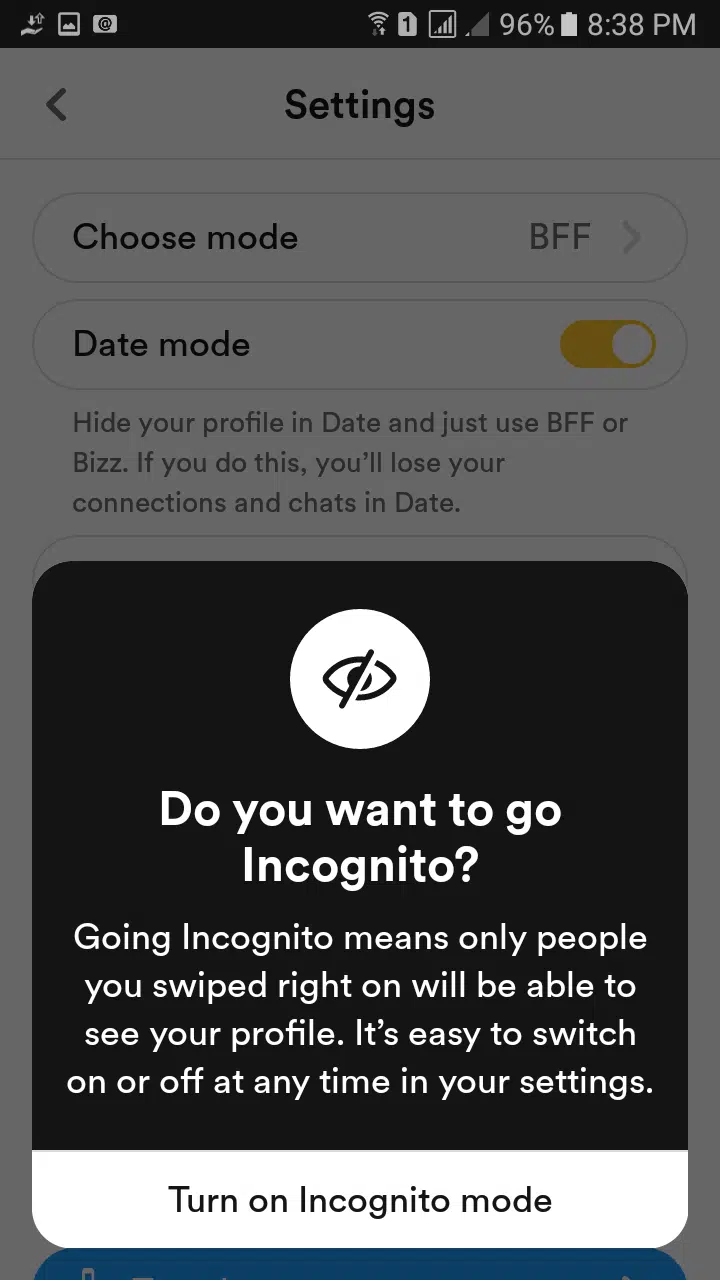
How to Cancel Your Bumble Subscription?
If you haven’t signed up for Bumble Boost or Bumble Premium, skip this step. Additionally, if you have Bumble Boost, remember to cancel your membership; otherwise, they will continue to bill you even after you delete your Bumble Account.
For Android
- Open the Google Play Store app.
- Navigate to Profile > Payments & Subscriptions.
- Select for Bumble subscription.
- From here, cancel your paid Bumble Boost subscription.
For iOS and iPad
- Open the Settings app.
- Press your name once.
- Choose Subscriptions.
- Click “Bumble,” then select “Cancel Subscription“.
Frequently Asked Questions
Can I reactivate my Bumble account after deleting it?
No, once you delete your Bumble account, you cannot reactivate it. You will need to create a new account if you want to use Bumble again in the future.
Will deleting my Bumble account delete all my matches and conversations?
Yes, deleting your Bumble account will delete all your matches and conversations. Make sure you have saved any important information before deleting your account.
How long does it take to delete a Bumble account?
Deleting a Bumble account is usually instant. However, it may take up to 30 days for your account to be fully deleted from Bumble’s servers.
Will deleting my Bumble account cancel my Bumble Boost subscription?
No, deleting your Bumble account will not cancel any active subscriptions, including Bumble Boost. You need to take manual steps to cancel your Bumble subscription.
Can I delete my Bumble account from the website?
No, you can only delete your Bumble account from the mobile app.
Conclusion
We hope this blog has provided you with valuable information on how to delete Bumble account. By following these steps, you can ensure that your information is deleted from the app’s servers, and you can move on with confidence. If you have any further questions or concerns, do not hesitate to reach out to Bumble’s customer support team.